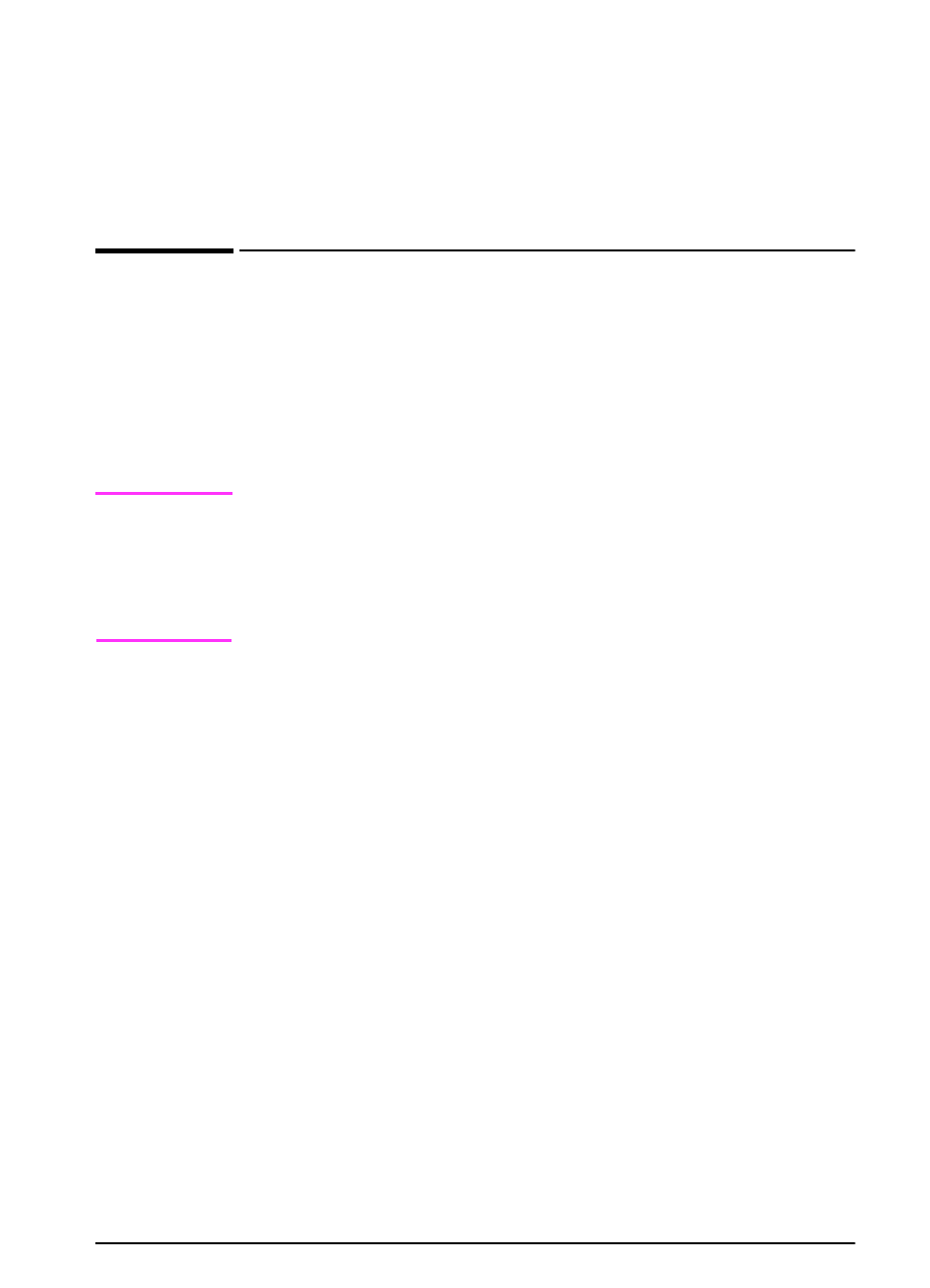
EN
Chapter 3: Printer Maintenance 63
3
Printer Maintenance
Overview
This chapter explains basic printer maintenance.
•
Managing the toner cartridge.
•
Cleaning the printer.
Note
To ensure optimum print quality, the printer will prompt you to have
routine maintenance performed every 150,000 pages. When the
PERFORM PRINTER MAINTENANCE
message appears on the control
panel, contact an HP-authorized service and support provider to
have the maintenance performed. (See the HP Support pages at
the front of this user’s guide.)


















