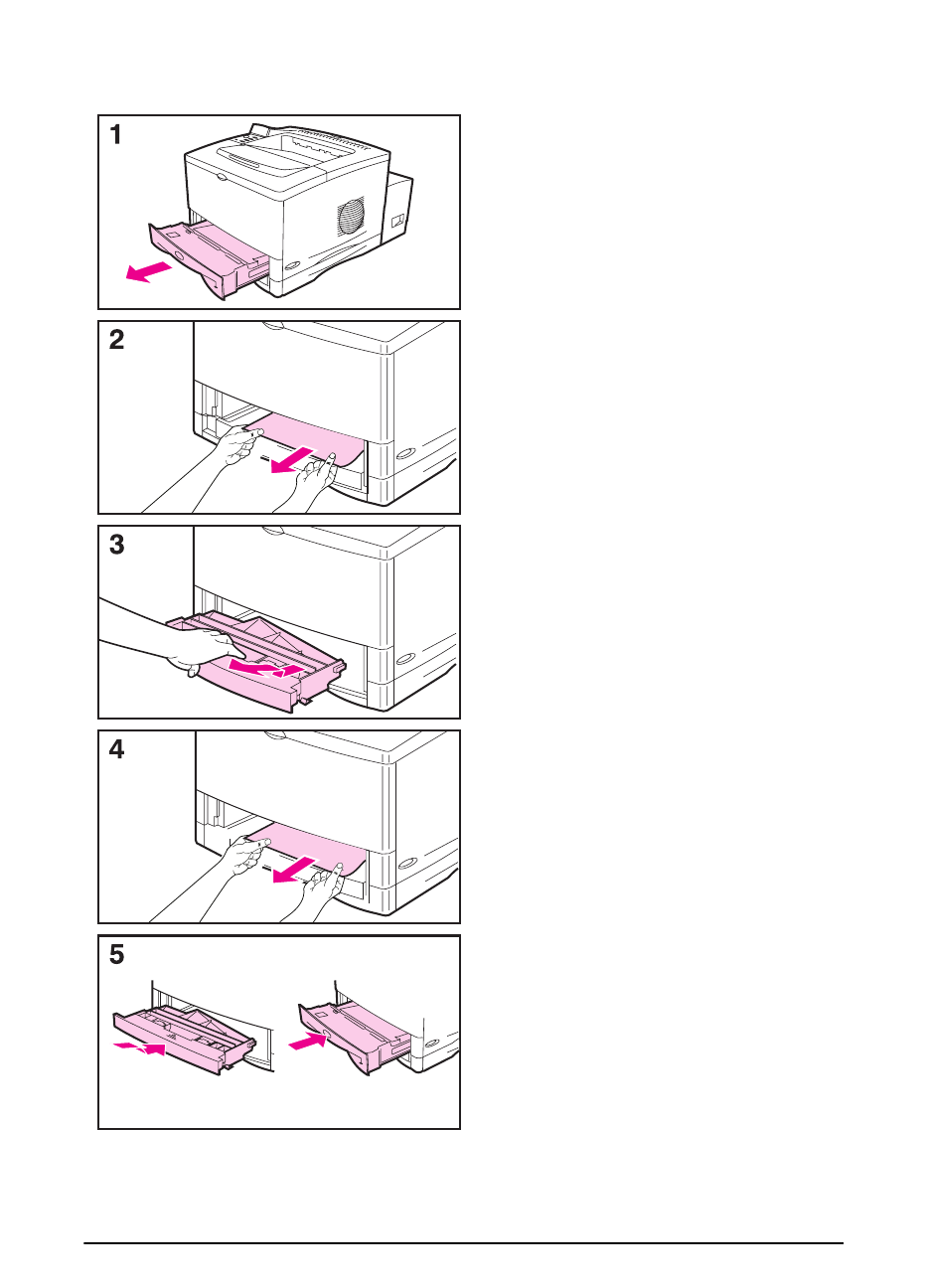
76 Chapter 4: Problem Solving
EN
Clearing Jams from the Optional Duplexer
Look for jams in the following locations:
The Tray 2 area:
1
Slide Tray 2 out of the printer.
2
Slowly pull any paper out of the
printer.
The duplexer’s front cover:
3
From the front of the printer, grasp
the duplexer’s front cover (use the
grip in the center), pull it straight
toward you, and then lift it up to
remove.
4
Slowly pull any paper out of the
printer.
5
Replace the duplexer’s front cover,
and replace Tray 2.
Continued on the next page.


















