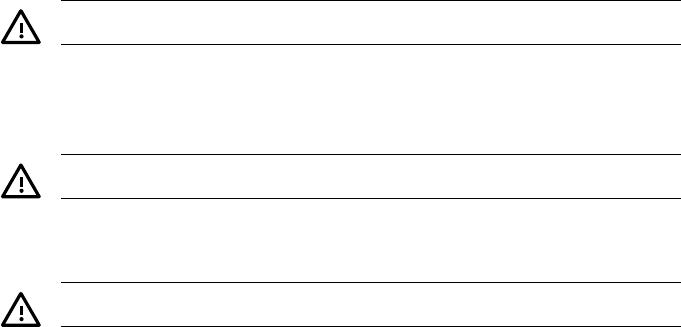
In the GDB I/O buffer, you can use these special Emacs commands in addition to the
standard Shell mode commands:
C-h m
Describe the features of Emacs' GDB Mode.
M-s
Execute to another source line, like the GDB step command; also
update the display window to show the current file and location.
M-n
Execute to next source line in this function, skipping all function
calls, like the GDB next command. Then update the display
window to show the current file and location.
M-i Execute one instruction, like the GDB stepi command; update
display window accordingly.
M-x gdb-nexti Execute to next instruction, using the GDB nexti command;
update display window accordingly.
C-c C-f Execute until exit from the selected stack frame, like the GDB
finish command.
M-c Continue execution of your program, like the GDB continue
command.
WARNING! In Emacs v19, this command is C-c C-p.
M-u
Go up the number of frames indicated by the numeric argument
(see section "Numeric Arguments" in The gnu Emacs Manual), like
the GDB up command.
WARNING! In Emacs v19, this command is C-c C-u.
M-d
Go down the number of frames indicated by the numeric
argument, like the GDB down command.
WARNING! In Emacs v19, this command is C-c C-d.
C-x &
Read the number where the cursor is positioned, and insert it at
the end of the GDB I/O buffer. For example, if you wish to
disassemble code around an address that was displayed earlier,
type disassemble; then move the cursor to the address display,
and pick up the argument for disassemble by typing C-x &.
You can customize this further by defining elements of the list
gdb-print- command; once it is defined, you can format or
otherwise process numbers picked up by C-x & before they are
inserted. A numeric argument to C-x & indicates that you wish
special formatting, and also acts as an index to pick an element
of the list. If the list element is a string, the number to be inserted
294 Using GDB under gnu Emacs


















