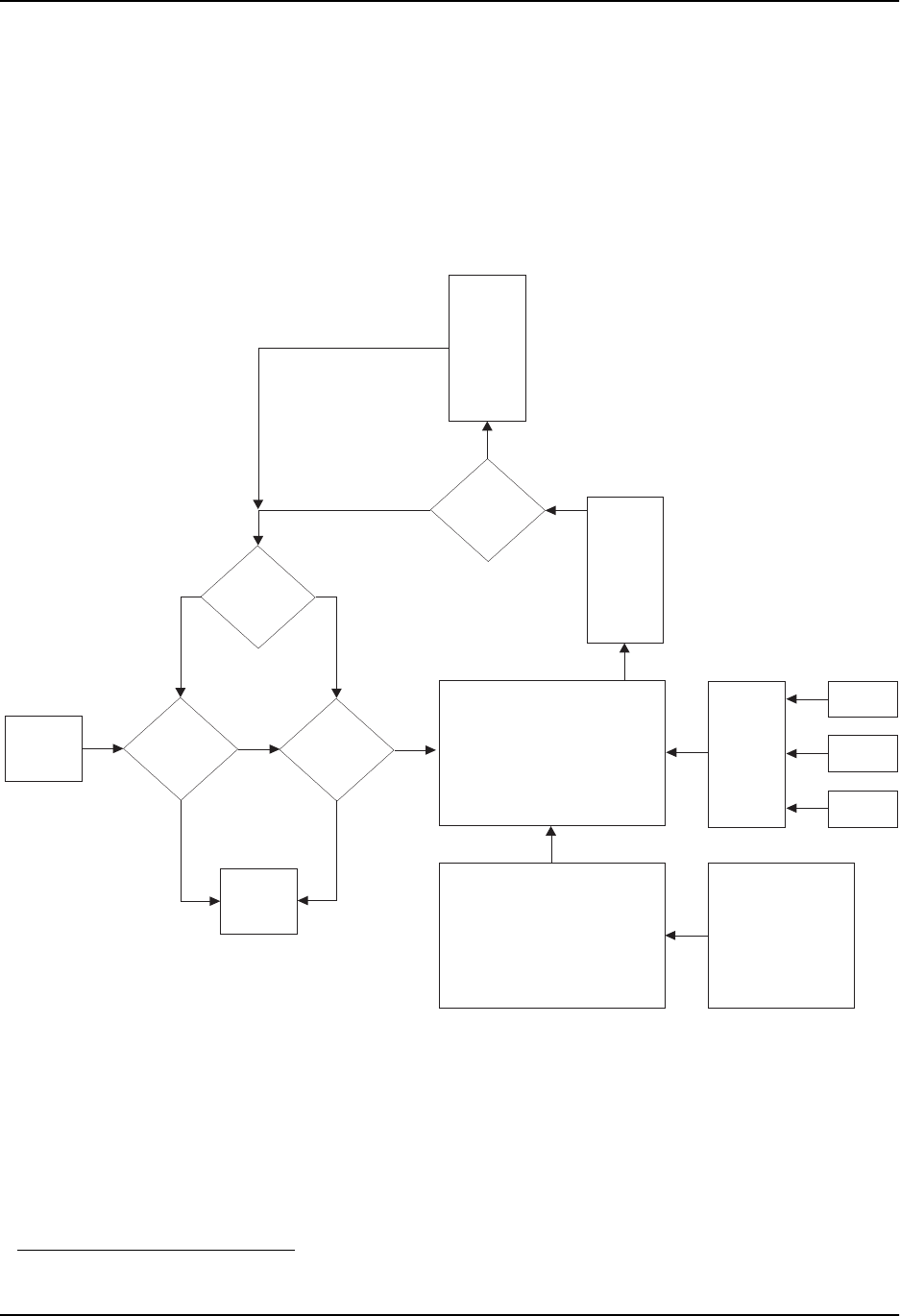
Configuring IP
The HP 6208M-SX Switch
You can configure an IP address on the HP 6208M-SX for management access to the switch. IP address is
required for Telnet access, Web management access, and SNMP access.
You also can specify the default gateway for forwarding traffic to other sub-nets.
IP Packet Flow Through a Routing Switch
Figure 6.1 shows how an IP packet moves through an HP routing switch.
Figure 6.1 IP Packet flow through an HP routing switch
Figure 6.1 shows the following packet flow:
1. When the routing switch receives an IP packet, the routing switch checks for filters on the receiving interface.
1
If a deny filter on the interface denies the packet, the routing switch discards the packet and performs no
further processing, except generating a Syslog entry and SNMP message, if logging is enabled for the filter.
2. If the packet is not denied at the incoming interface, the routing switch looks in the session table for an entry
that has the same source IP address and TCP or UDP port as the packet. the session table contains a
matching entry, the routing switch immediately forwards the packet, by addressing it to the destination IP
1.The filter can be an Access Control List (ACL) or an IP access policy.
N
Y
Mult.
Equal-
cost
Paths
Outgoing
Port
Load
Balancing
Algorithm
OSPF
RIP
Static ARP
Ta ble
Lowest
Admin.
Distance
Y
N
Incoming
Port
N
Y
Fwding
Cache
Session
Table
PBR
or
IP acc
policy
Lowest
Metric
N
Y
IP Route
Table
ARP
Cache
An
If
BGP4
6 - 3


















