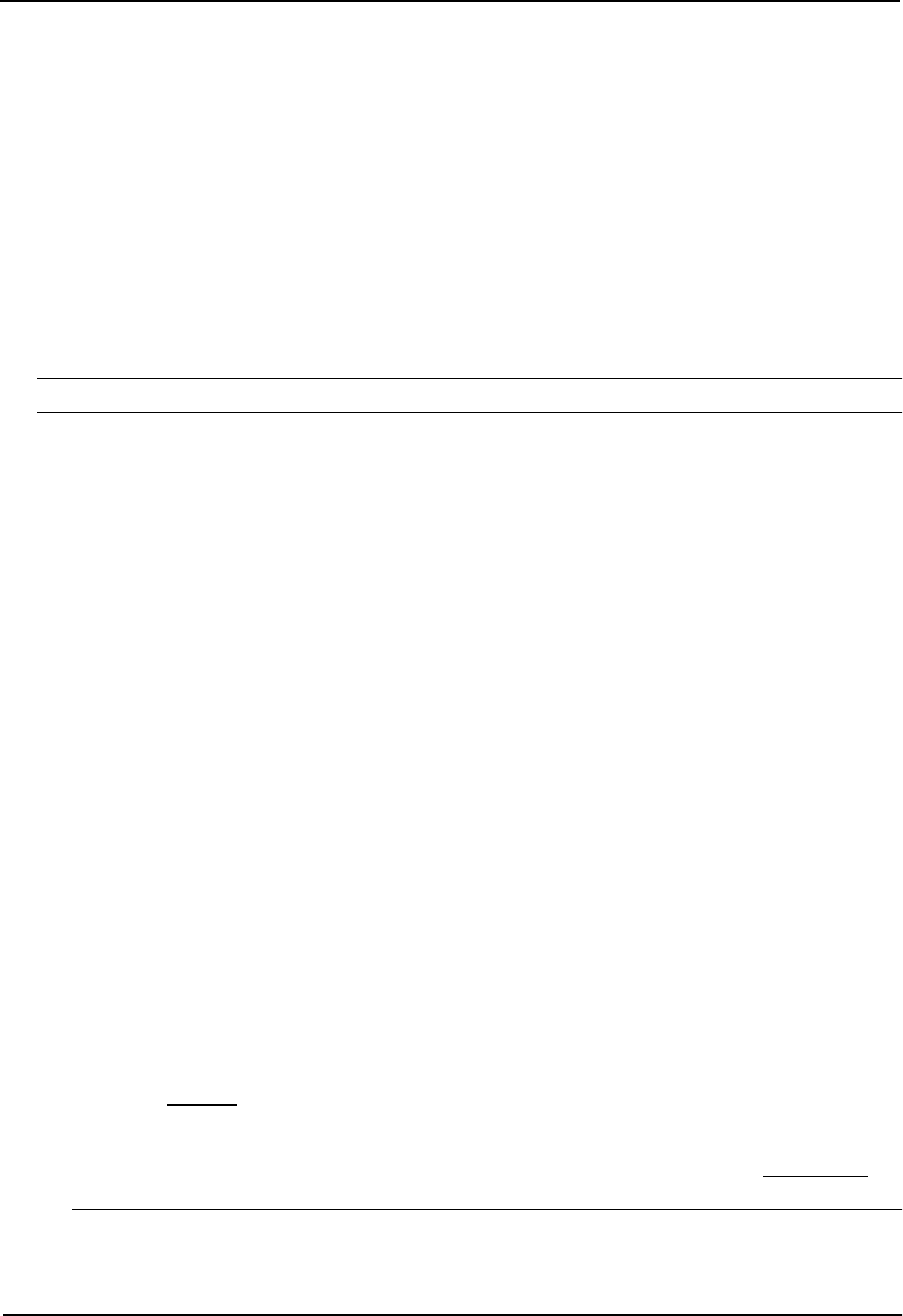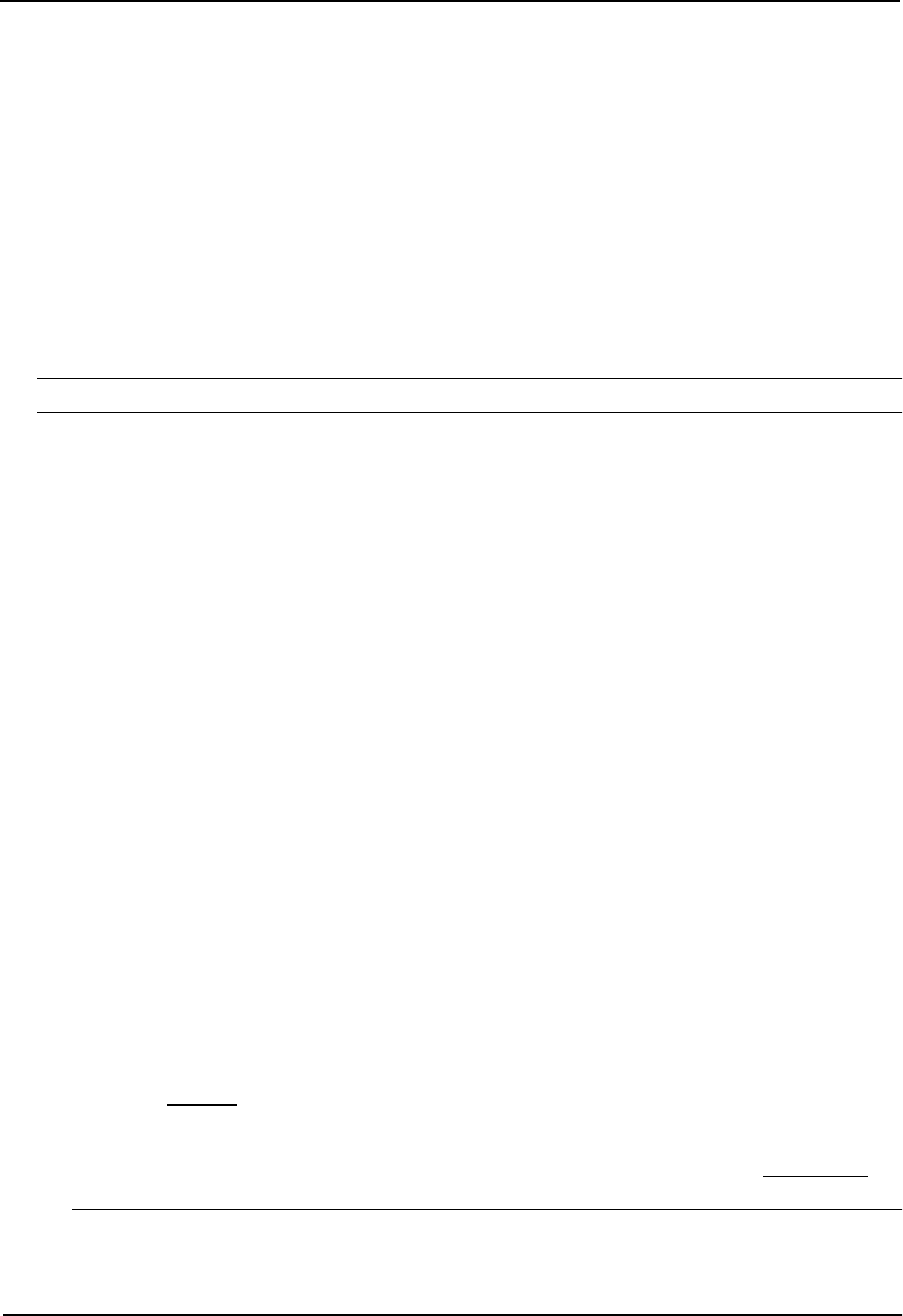
Advanced Configuration and Management Guide
prefix-list <string> specifies an IP prefix list. You can use IP prefix lists to control routes to and from the neighbor.
IP prefix lists are an alternative method to AS-path filters. You can configure up to 1000 prefix list filters. The
filters can use the same prefix list or different prefix lists. To configure an IP prefix list, see “Defining IP Prefix
Lists” on page 10-55.
remote-as <as-number> specifies the AS the remote neighbor is in. The <as-number> can be a number from
1 – 65535. There is no default.
remove-private-as configures the routing switch to remove private AS numbers from UPDATE messages the
routing switch sends to this neighbor. The routing switch will remove AS numbers 64512 – 65535 (the well-known
BGP4 private AS numbers) from the AS-path attribute in UPDATE messages the routing switch sends to the
neighbor. This option is disabled by default.
route-map in | out <map-name> specifies a route map the routing switch will apply to updates sent to or received
from the specified neighbor. The in | out keyword specifies whether the list is applied on updates received from
the neighbor or sent to the neighbor.
NOTE: The route map must already be configured. See “Defining Route Maps” on page 10-59.
route-reflector-client specifies that this neighbor is a route-reflector client of the routing switch. Use the
parameter only if this routing switch is going to be a route reflector. For information, see “Configuring Route
Reflection Parameters” on page 10-33. This option is disabled by default.
send-community enables sending the community attribute in updates to the specified neighbor. By default, the
routing switch does not send the community attribute.
shutdown administratively shuts down the session with this neighbor. Shutting down the session allows you to
completely configure the neighbor and save the configuration without actually establishing a session with the
neighbor. This option is disabled by default.
timers keep-alive <num> hold-time <num> overrides the global settings for the Keep Alive Time and Hold Time.
For the Keep Alive Time, you can specify from 0 – 65535 seconds. For the Hold Time, you can specify 0 or
3 – 65535 (1 and 2 are not allowed). If you set the Hold Time to 0, the routing switch waits indefinitely for
messages from a neighbor without concluding that the neighbor is dead. The defaults for these parameters are
the currently configured global Keep Alive Time and Hold Time. For more information about these parameters,
see “Changing the Keep Alive Time and Hold Time” on page 10-23.
update-source loopback <num> configures the routing switch to communicate with the neighbor through the
loopback address on the specified interface. Using a loopback address for neighbor communication avoids
problems that can be caused by unstable routing switch interfaces. Generally, loopback interfaces are used for
links to IBGP neighbors, which often are multiple hops away, rather than EBGP neighbors. The <num> parameter
indicates the loopback interface number and can be from 1 – 4. There is no default.
weight <num> specifies a weight the routing switch will add to routes received from the specified neighbor.
BGP4 prefers larger weights over smaller weights. The default weight is 0.
USING THE WEB MANAGEMENT INTERFACE
1. Log on to the device using a valid user name and password for read-write access. The System configuration
panel is displayed.
2. Click on the plus sign next to Configure in the tree view to expand the list of configuration options.
3. Click on the plus sign next to BGP in the tree view to expand the list of BGP option links.
4. Click on the Neighbor
link to display the BGP Neighbor panel.
NOTE: If the device already has neighbors, a table listing the neighbors is displayed. Click the Modify
button to the right of the row describing the neighbor to change its configuration, or click the Add Neighbor
link
to display the BGP Neighbor configuration panel.
10 - 16