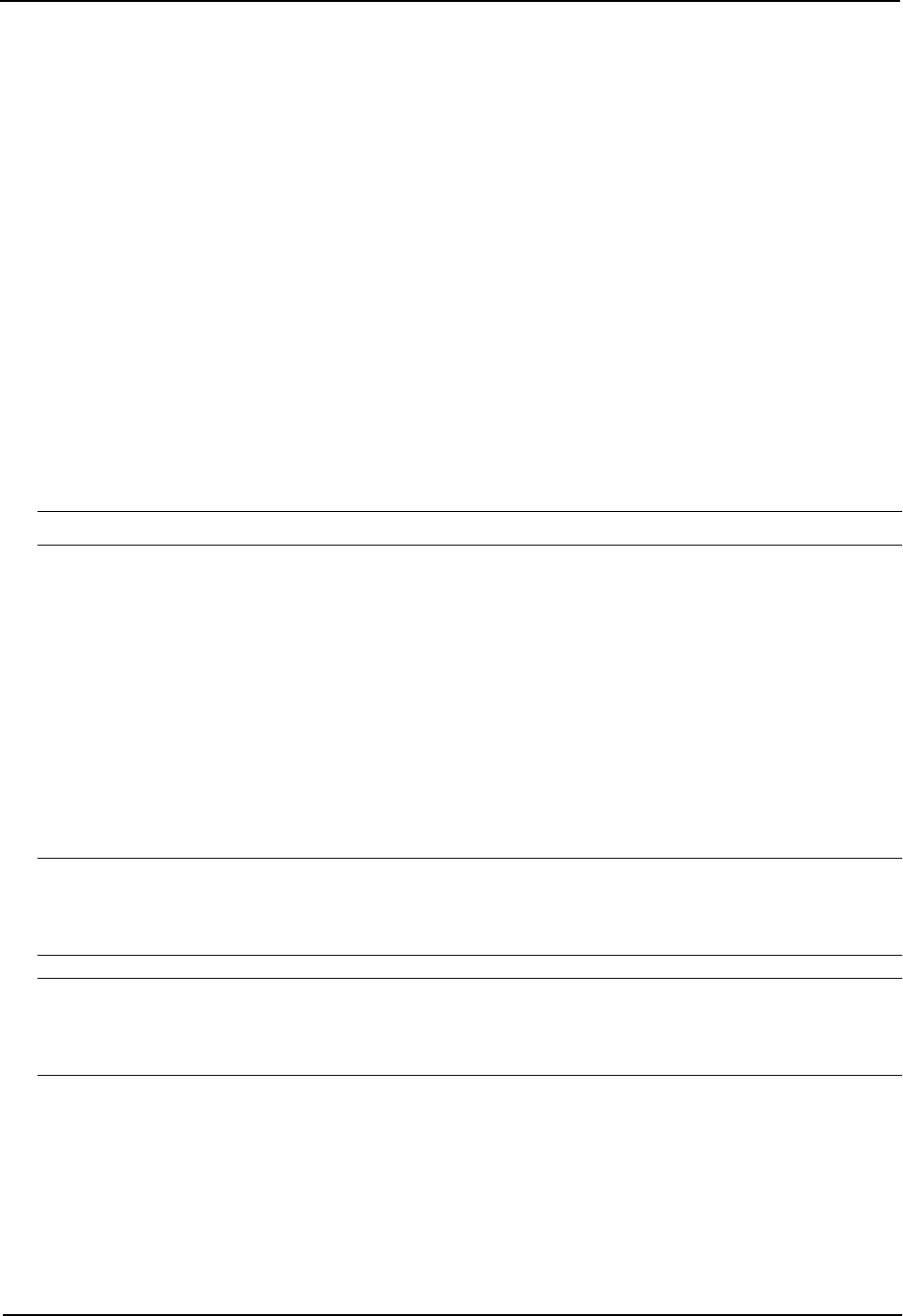
Advanced Configuration and Management Guide
Applying a Peer Group to a Neighbor
After you configure a peer group, you can add neighbors to the group. When you add a neighbor to a peer group,
you are applying all the neighbor attributes specified in the peer group to the neighbor.
To add a neighbor to a peer group, use either of the following methods.
USING THE CLI
To add neighbors to a peer group, enter commands such as the following:
HP9300(config-bgp-router)# neighbor 192.168.1.12 peer-group PeerGroup1
HP9300(config-bgp-router)# neighbor 192.168.2.45 peer-group PeerGroup1
HP9300(config-bgp-router)# neighbor 192.168.3.69 peer-group PeerGroup1
The commands in this example add three neighbors to the peer group “PeerGroup1”. As members of the peer
group, the neighbors automatically receive the neighbor parameter values configured for the peer group. You
also can override the parameters (except parameters that govern outbound traffic) on an individual neighbor
basis. For neighbor parameters not specified for the peer group, the neighbors use the default values.
Syntax: neighbor <ip-addr> peer-group <peer-group-name>
The <ip-addr> parameter specifies the IP address of the neighbor.
The <peer-group-name> parameter specifies the peer group name.
NOTE: You must add the peer group before you can add neighbors to it.
USING THE WEB MANAGEMENT INTERFACE
You cannot configure peer group parameters using the Web management interface.
Administratively Shutting Down a Session with a BGP4 Neighbor
You can prevent the routing switch from starting a BGP4 session with a neighbor by administratively shutting
down the neighbor. This option is very useful for situations in which you want to configure parameters for a
neighbor but are not ready to use the neighbor. You can shut the neighbor down as soon as you have added it the
routing switch, configure the neighbor parameters, then allow the routing switch to reestablish a session with the
neighbor by removing the shutdown option from the neighbor.
When you apply the new option to shut down a neighbor, the option takes place immediately and remains in effect
until you remove the option. If you save the configuration to the startup-config file, the shutdown option remains in
effect even after a software reload.
NOTE: The software also contains an option to end the session with a BGP4 neighbor and thus clear the routes
learned from the neighbor. Unlike this clear option, the option for shutting down the neighbor can be saved in the
startup-config file and thus can prevent the routing switch from establishing a BGP4 session with the neighbor
even after reloading the software.
NOTE: If you notice that a particular BGP4 neighbor never establishes a session with the HP routing switch,
check the routing switch’s running-config and startup-config files to see whether the configuration contains a
command that is shutting down the neighbor. The neighbor may have been shut down previously by an
administrator.
To shut down a BGP4 neighbor, use either of the following methods.
USING THE CLI
To shut down a BGP4 neighbor, enter commands such as the following:
HP9300(config)# router bgp
HP9300(config-bgp-router)# neighbor 209.157.22.26 shutdown
HP9300(config-bgp-router)# write memory
Syntax: [no] neighbor <ip-addr> shutdown
10 - 22


















