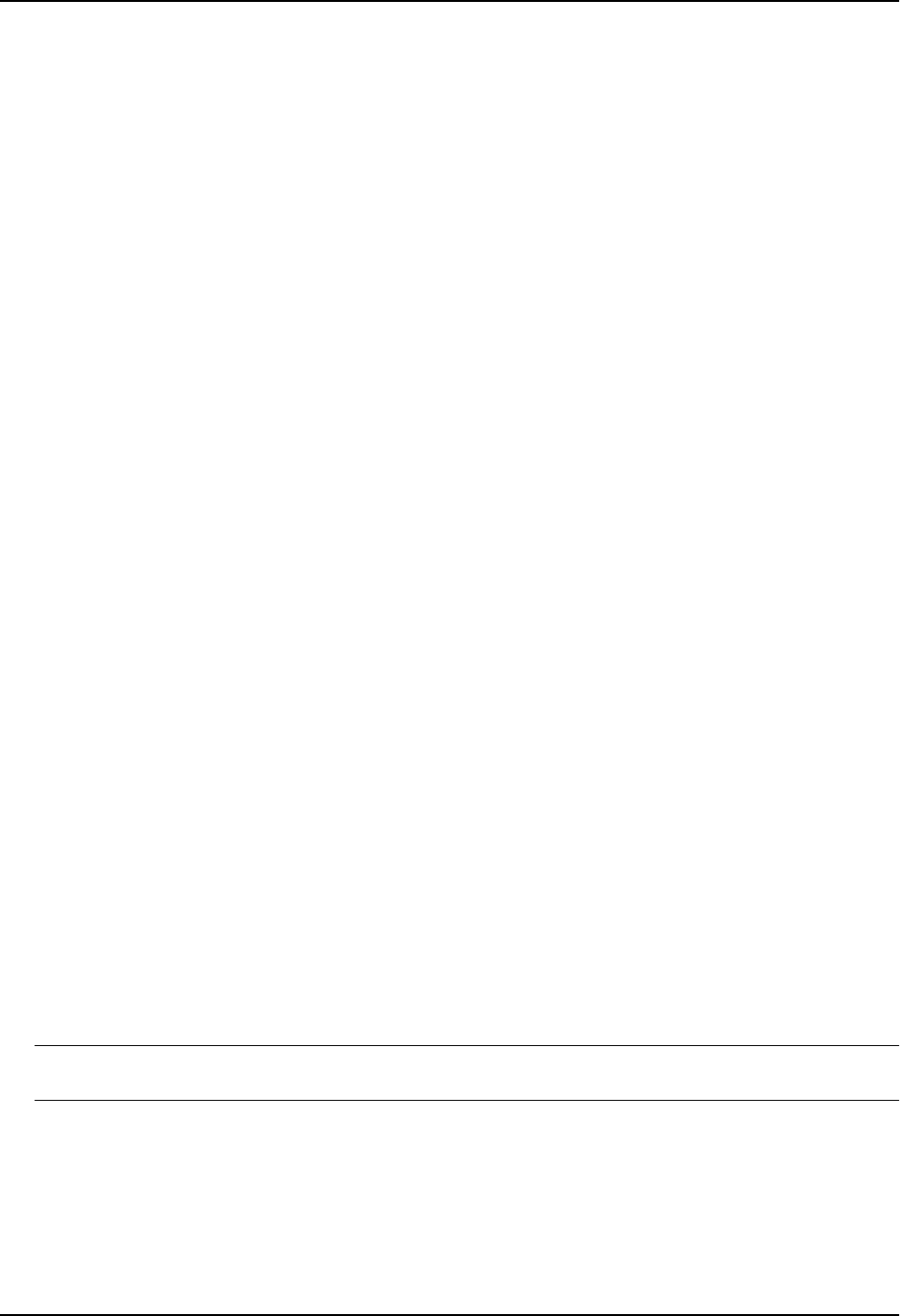
Configuring IP Multicast Protocols
Changing the Shortest Path Tree (SPT) Threshold
In a typical PIM Sparse domain, there may be two or more paths from a DR (designated router) for a multicast
source to a PIM group receiver.
• Path through the RP – This is the path the routing switch uses the first time it receives traffic for a PIM group.
However, the path through the RP may not be the shortest path from the routing switch to the receiver.
• Shortest Path – Each PIM Sparse router that is a DR for a multicast source calculates a shortest path tree
(SPT) to all the PIM Sparse group receivers within the domain, with the routing switch itself as the root of the
tree. The first time an HP routing switch configured as a PIM router receives a packet for a PIM receiver, the
routing switch sends the packet to the RP for the group. The routing switch also calculates the SPT from itself
to the receiver. The next time the routing switch receives a PIM Sparse packet for the receiver, the routing
switch sends the packet toward the receiver using the shortest route, which may not pass through the RP.
By default, the device switches from the RP to the SPT after receiving the first packet for a given PIM Sparse
group. The routing switch maintains a separate counter for each PIM Sparse source-group pair.
After the routing switch receives a packet for a given source-group pair, the routing switch starts a PIM data timer
for that source-group pair. If the routing switch does not receive another packet for the source-group pair before
the timer expires, it reverts to using the RP for the next packet received for the source-group pair. In accordance
with the PIM Sparse RFC’s recommendation, the timer is 210 seconds and is not configurable. The counter is
reset to zero each time the routing switch receives a packet for the source-group pair.
You can change the number of packets that the routing switch sends using the RP before switching to using the
SPT. To do so, use the following CLI method.
USING THE CLI
To change the number of packets the routing switch sends using the RP before switching to the SPT, enter
commands such as the following:
HP9300(config)# router pim
HP9300(config-pim-router)# spt-threshold 1000
Syntax: [no] spt-threshold infinity | <num>
The infinity | <num> parameter specifies the number of packets. If you specify infinity, the routing switch sends
packets using the RP indefinitely and does not switch over to the SPT. If you enter a specific number of packets,
the routing switch does not switch over to using the SPT until it has sent the number of packets you specify using
the RP.
USING THE WEB MANAGEMENT INTERFACE
You cannot configure PIM Sparse parameters using the Web management interface.
Changing the PIM Join and Prune Message Interval
By default, the routing switch sends PIM Sparse Join/Prune messages every 60 seconds. These messages
inform other PIM Sparse routers about clients who want to become receivers (Join) or stop being receivers
(Prune) for PIM Sparse groups.
You can change the Join/Prune message interval using the following CLI method.
NOTE: Use the same Join/Prune message interval on all the PIM Sparse routers in the PIM Sparse domain. If
the routers do not all use the same timer interval, the performance of PIM Sparse can be adversely affected.
USING THE CLI
To change the Join/Prune interval, enter commands such as the following:
HP9300(config)# router pim
HP9300(config-pim-router)# message-interval 30
Syntax: [no] message-interval <num>
The <num> parameter specifies the number of seconds and can from 1 – 65535. The default is 60.
9 - 17


















