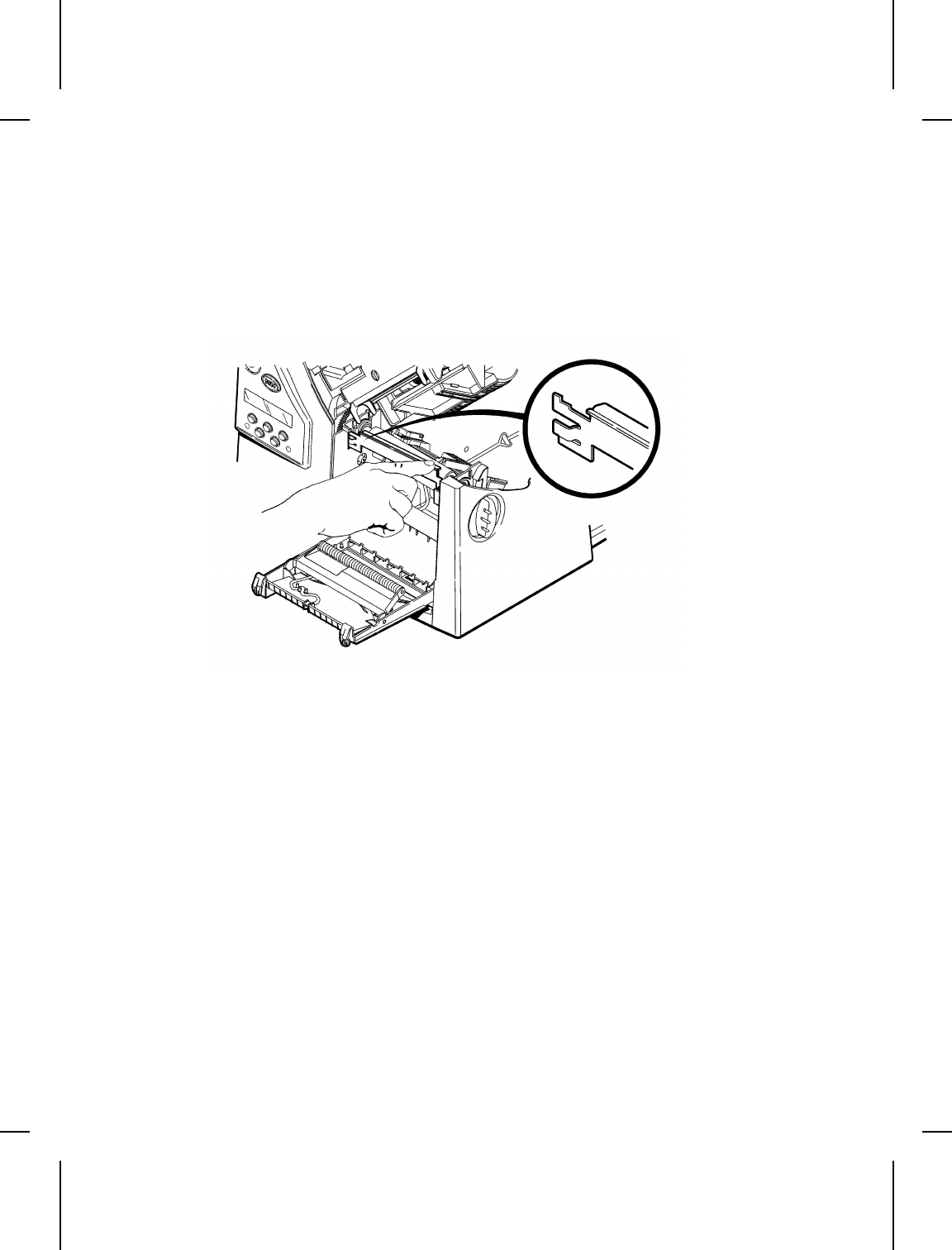
7. If inserting the peel bar:
Insert the left edge of the peel bar into the side slot at an
angle. Then, slide the peel bar to the right and press down
until you hear it click into place. The peel bar must be lined
up with the platen roller.
8. If inserting the shelf:
Insert the left edge of the shelf into the side slot at an angle.
Slide the shelf to the right, aligning it with the spring latch,
and press down until you hear it click into place. The shelf
must be lined up with the platen roller.
Loading Supplies 2-11


















