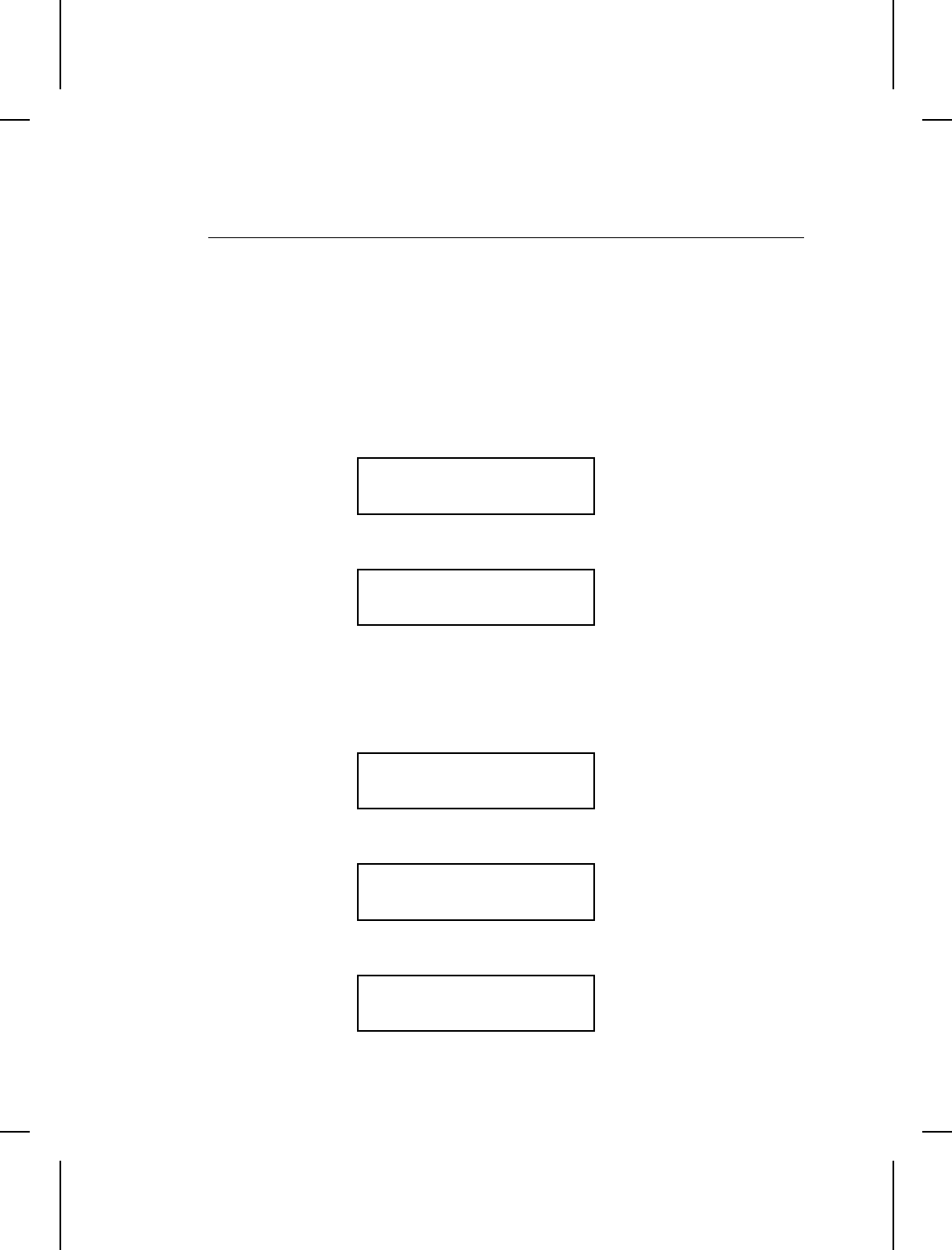
Using Password Protection
The password protection feature prevents formats, graphics or
fonts from accidentally being deleted from the printer’s memory.
Enabling the Password (System Administrators only)
A System Administrator can enable the password that must be
entered before formats, graphics or fonts can be deleted.
1. From the Main Menu, press l or r until you see
MAIN MENU
l Diagnostics
2. Press Enter/Pause. You will see
Enter Password
_ _ _ _ _ _
3. Enter the password: press Feed/Cut three times and then
press Enter/Pause.
If you enter the wrong password, you return to the Main Menu.
4. From the Diagnostics Menu, press l or r until you see
DIAGNOSTICS
l User Diag
5. Press Enter/Pause. Then, press l or r until you see
USER DIAG
l Password
6. Press Enter/Pause. You will see
Enable Password?
l No
9-4 Diagnostics


















