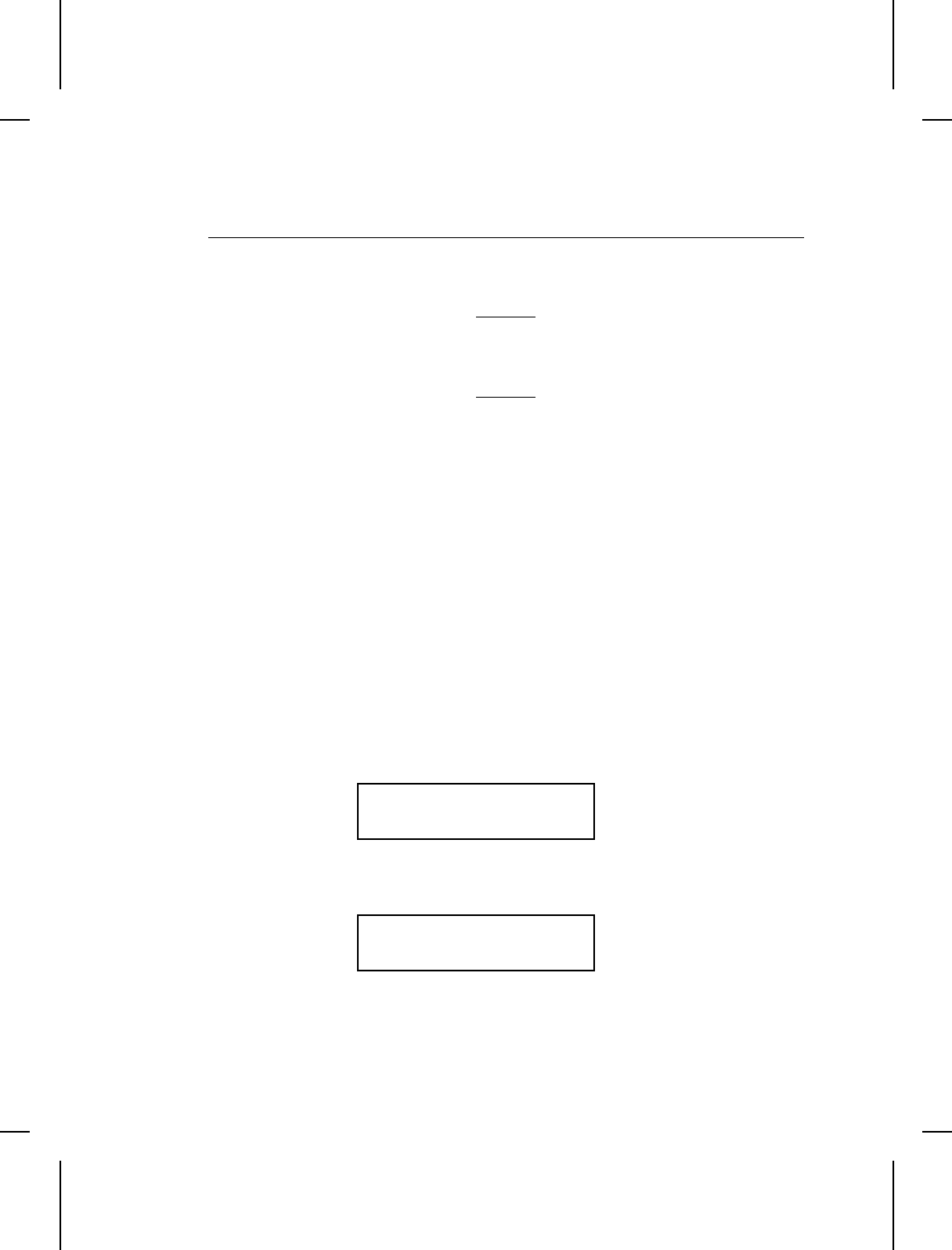
Supply Position
This function adjusts the machine to print at the vertical 0,0 point
on the supply.
The supply position adjustment should only
be made on inital printer setup. For format
adjustments, change the print position.
You may need to adjust the supply in or out to allow
◆
tags and labels to be removed.
◆
die cut labels to be removed easily.
The adjustments are in dots (0.0049 inch).
◆
Increase the number to feed more supply out of the chute.
◆
Decrease the number to feed less supply out of the chute.
This option takes effect on the next label or tag printed.
Changing supply position may also affect print position.
To change the setting, from the Main Menu, select Setup, then
Supply. Then, follow these steps.
1. Press l or r until you see
SUPPLY
l Supply Pos r
2. Press Enter/Pause. You will see the current setting, for
example:
Enter supply pos
[-300/300]: +0
4-6 Setting Supply Options


















