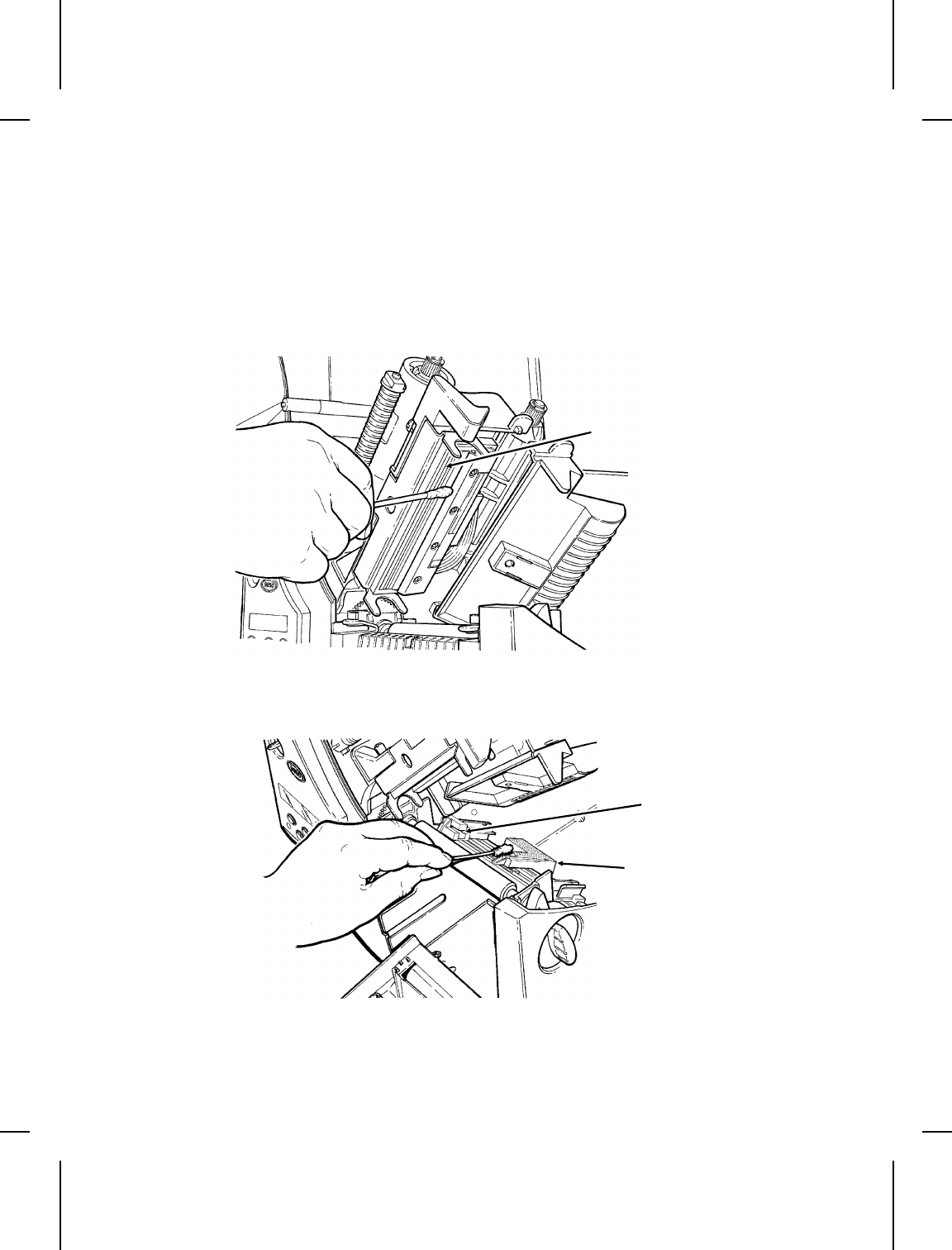
5. Rub the cotton swab across the peel bar and remove any
build-up.
6. Moisten another cotton swab with isopropyl alcohol. Rub the
cotton swab across the printhead and remove any build-up.
You may need to use a printhead CLEAN-STRIP if the
printhead is extremely dirty or you see streaks on the supply.
7. Rub the cotton swab across the supply sensor and die cut
sensor and remove any build-up.
8. Clean the build-up in the supply path.
Printhead
Die Cut Sensor
Supply Sensor
Care and Maintenance 8-3


















