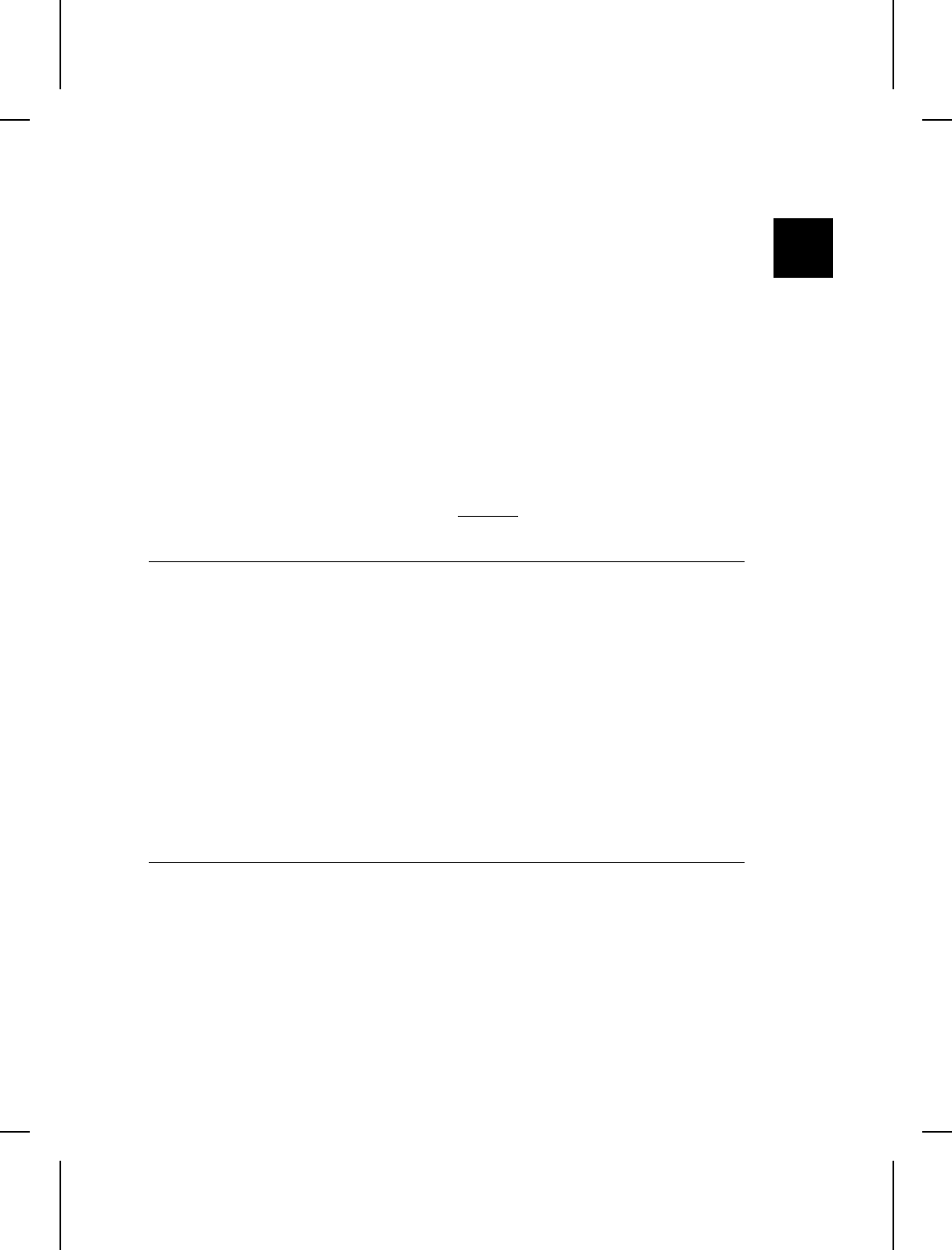
CARE AND MAINTENANCE 8
This chapter tells you how to
◆
clear label jams and clean the printhead and platen roller
◆
replace a printhead
◆
adjust print contrast.
CAUTION
Do not use sharp objects to clean the printhead. This
may damage the printer and require a service charge.
Clearing Label Jams
When you are printing and a jam occurs, the Fault light on the printer’s
front panel blinks. To clear the jam:
1. Turn off the printer and open the cover and printhead
assembly.
2. If necessary, remove the label roll and ribbon.
3. Remove the jammed labels and reload the label roll.
4. Close the printhead assembly and turn on the printer.
5. Press Feed/Cut to position the supply under the printhead.
Cleaning
The rate and frequency at which you print determines how often
you must clean the printer. You may need to clean the printhead,
sensor, and platen roller:
◆
if there is any adhesive build-up in the supply path.
◆
after printing approximately 3 rolls of thermal transfer/thermal
direct/linerless supplies or after each ribbon.
Care and Maintenance 8-1


















