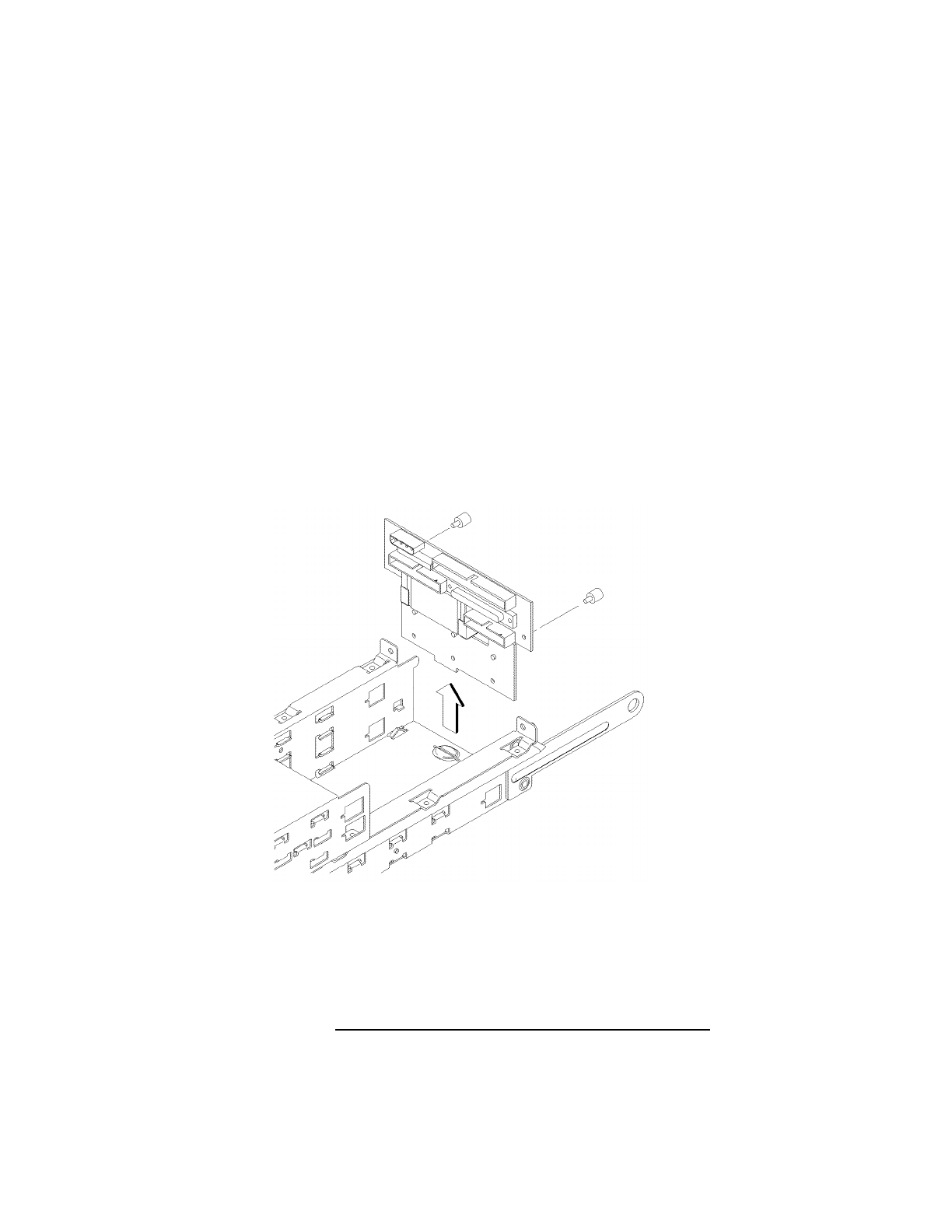
Field Replaceable Units
FRU Removal and Replacement
118
Disk Interconnect Board
Before removing the disk interconnect board, remove
the Storage Tray Assembly from the system unit.
Perform the following steps to remove the disk inter-
connect board from the system unit:
1 Remove the two retaining screws, as shown in Figure 31.
2 Disconnect the human interface board cable and any
storage device data or power cables from the board.
3 Grasp the board and lift it straight up. See Figure 31.
Figure 31 Removing the Disk Interconnect Board
When replacing the disk interconnect board, make
sure that the board is completely seated in the bottom
slot in the storage tray.


















