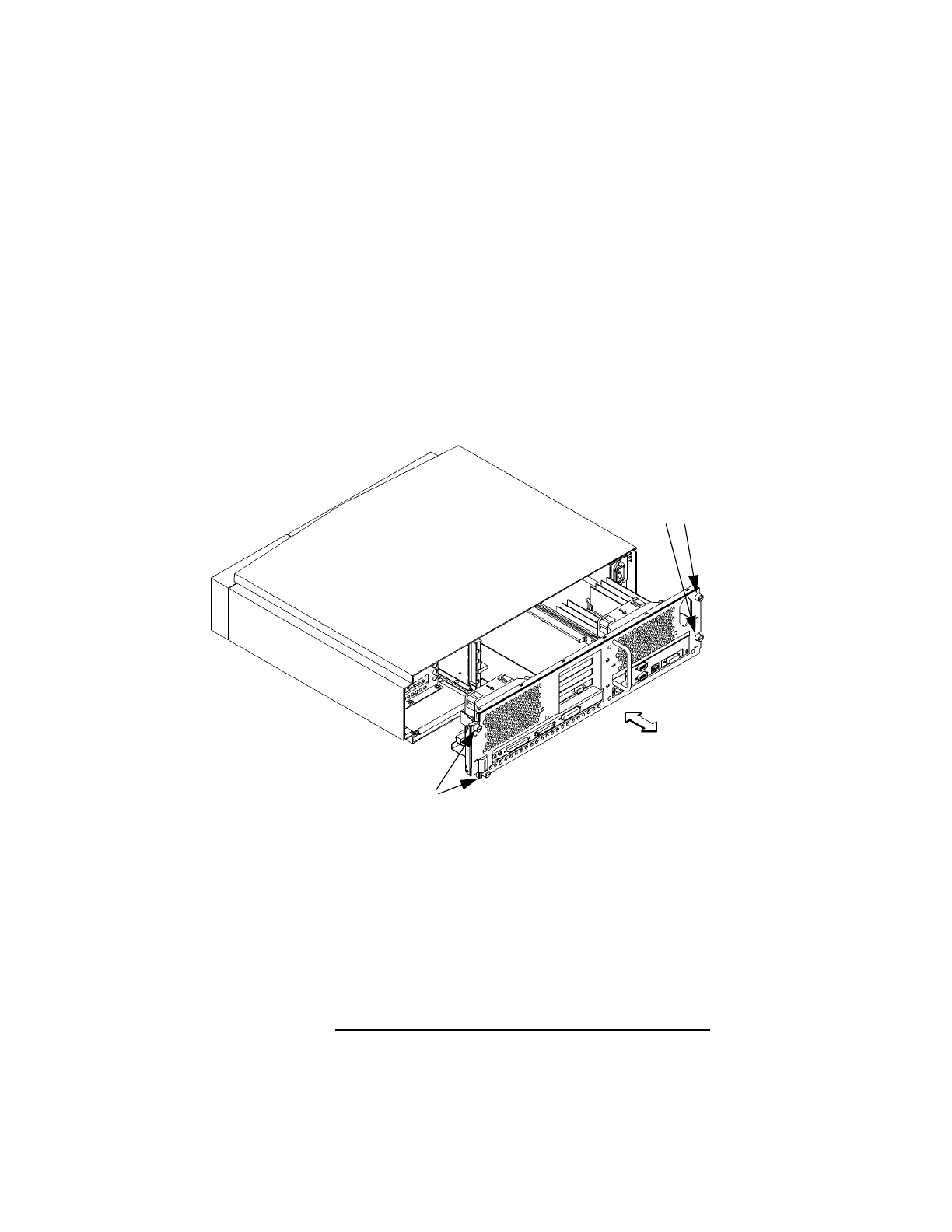
Field Replaceable Units
FRU Removal and Replacement
124
Main Tray Assembly
Perform the following steps to remove the main tray
assembly from the system unit:
1 If installed, remove any locking device from the security
loop on the rear of the system unit.
2 Completely loosen the four thumb screws on the rear of
the system unit, as shown in Figure 36.
Figure 36 Removing the Main Tray Assembly
3 Place one hand on the top of the system unit and push,
while using your other hand to pull on the handle on the
rear panel. See Figure 36.
4 Slide the main tray assembly out of the chassis.
Thumb Screws
Thumb
Screws


















