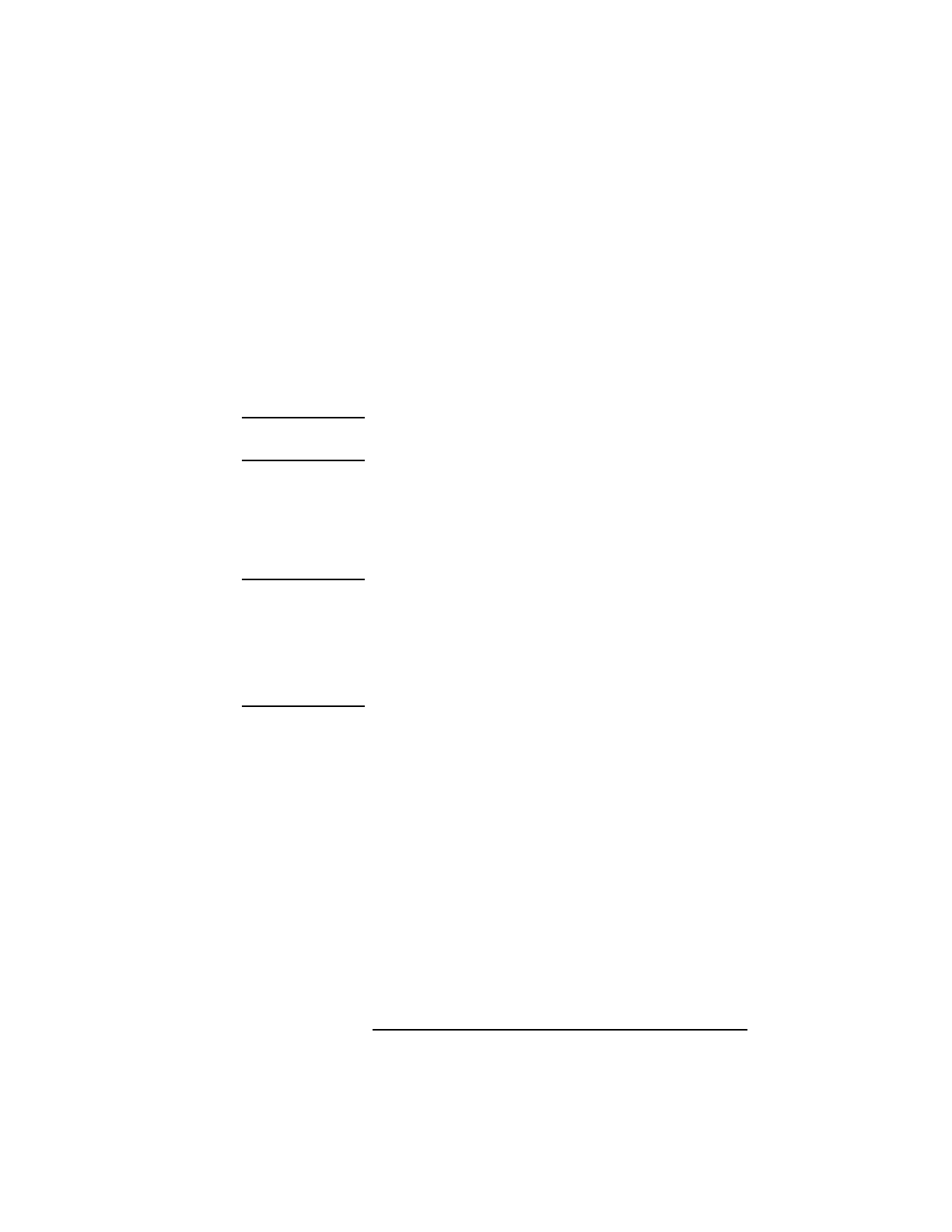
Field Replaceable Units
FRU Removal and Replacement
121
Storage Devices
Before removing storage devices, remove the Storage
Tray Assembly from the system unit.
Before removing a hard drive in either of the storage
tray’s rear positions, remove the Disk Interconnect
board.
NOTICE: Refer to chapter 3 for supported storage tray
configurations.
Perform the following steps to remove a storage
device from the system unit:
1 Disconnect the power and data cables from the device
you are removing.
NOTICE: If you are removing a floppy drive or a hard disk
drive in the lower front position, you should
disconnect the cables after performing Step 2.
If you are removing a hard disk drive in the lower
front position of the disk tray, you must remove the
lower filler panel before removing the drive.
2 Push in the locking tab on each side of the disk tray and
slide the device out of the storage tray, as shown in
Figure 34.


















