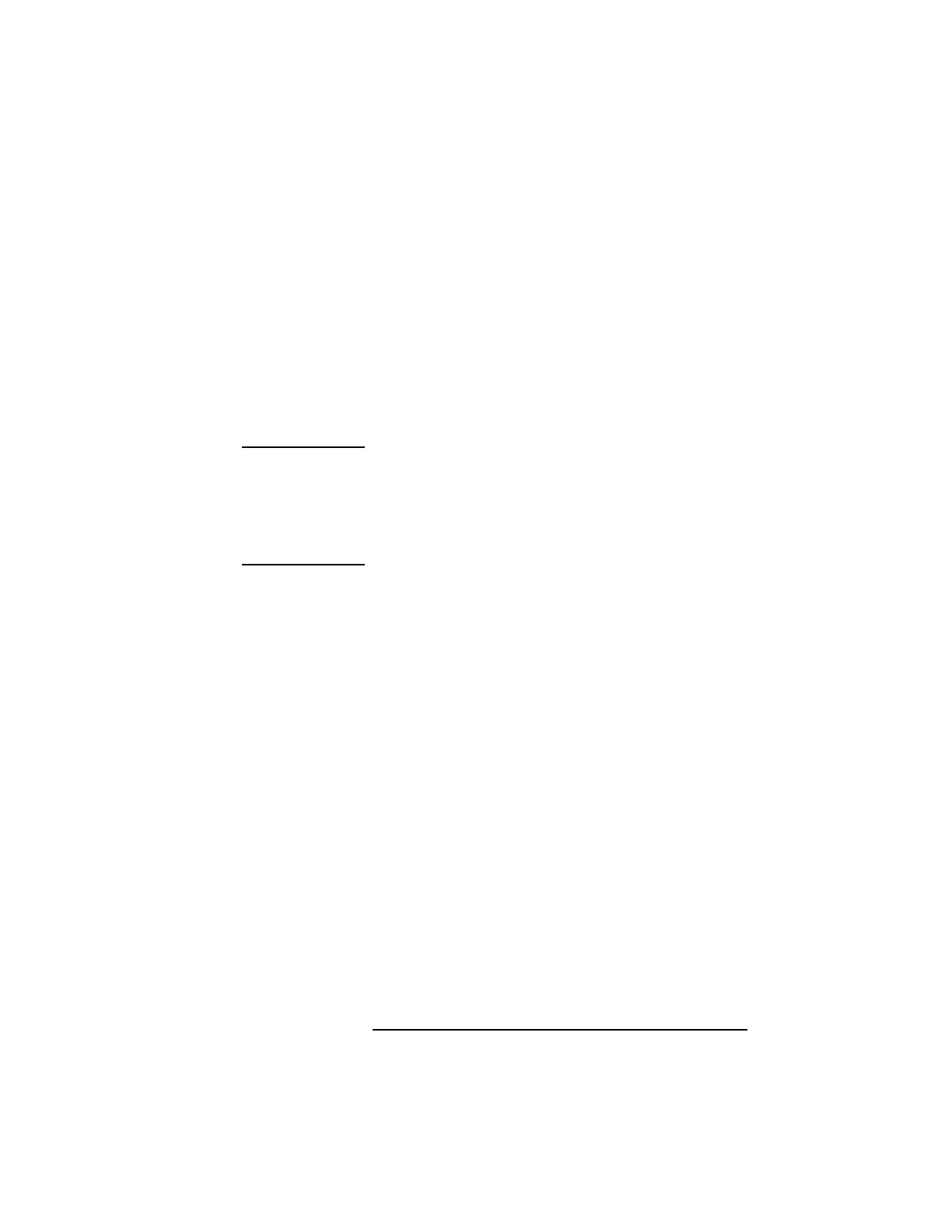
Product Information
System Unit Rear Panel Connectors
21
SCSI Connectors
Use the SCSI connectors to connect external SCSI
devices such as DDS-format tape drives and CD-ROM
drives. Consult the documentation that accompanies
each SCSI device for specific information concerning
its use. Refer to Appendix C of the C Class Owner’s
Guide for information about connecting SCSI devices
to your workstation.
NOTICE: There must ALWAYS be a terminator at the end of
a SCSI bus. This means that an external terminator
must be connected to the last device on the
external SCSI chain, or on the connector on the
rear of the system if no external devices are
connected.
TOC Button
The TOC button resets the system and transfers con-
trol from the default device to an auxiliary device.
Power Cord Connector
Plug the workstation’s power cord into the power cord
connector to provide ac power to the system.


















