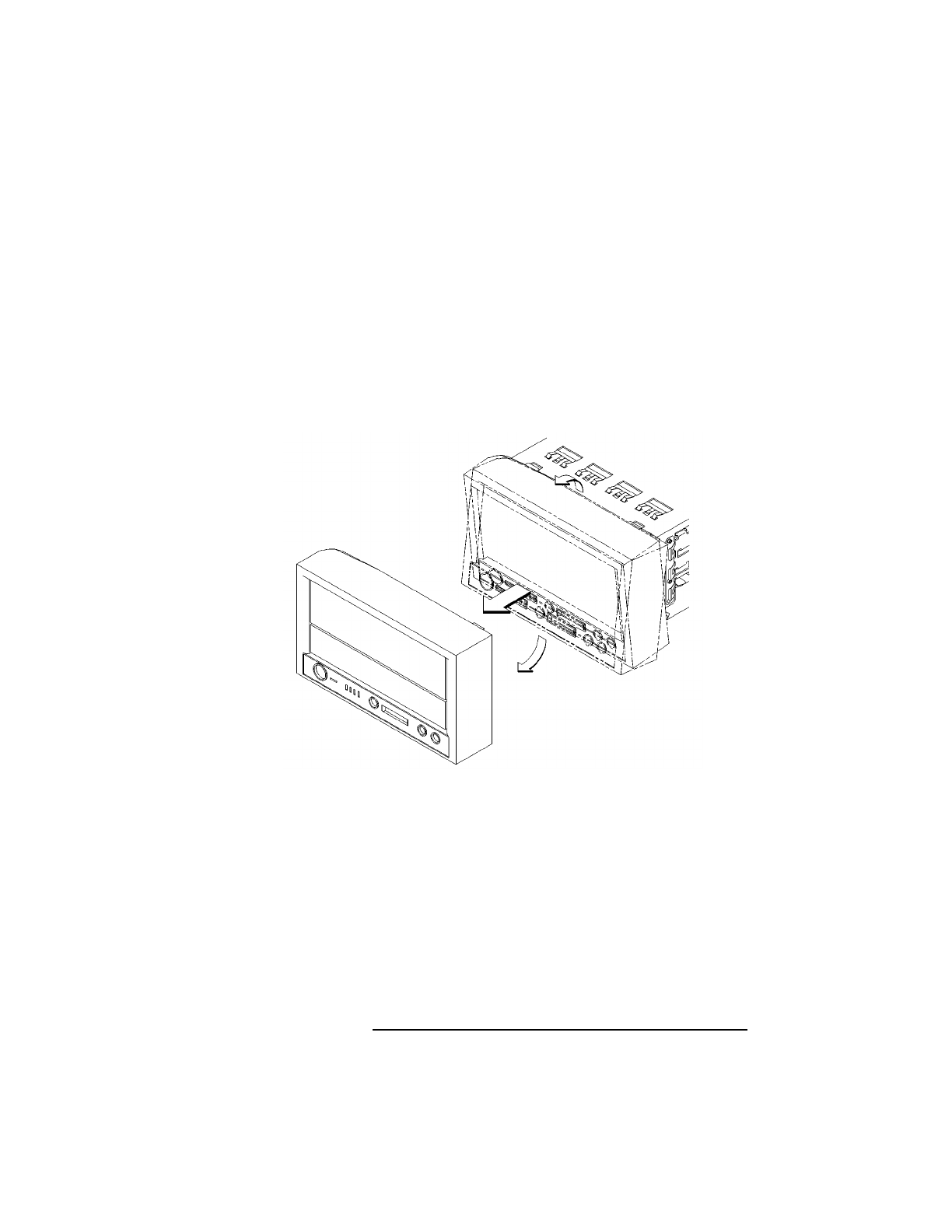
Field Replaceable Units
FRU Removal and Replacement
119
Storage Tray Bezel
Before removing the storage tray bezel, remove the
Storage Tray Assembly.
1 To remove the storage tray bezel, lift up on the top
rear edge of the bezel and slide it out from the stor-
age tray approximately 1/2-inch, as shown in Figure
32.
Figure 32 Removing the Storage Tray Bezel
2 Pull down on the bottom rear edge of the bezel and slide
it out from the storage tray approximately 1/2-inch,
as shown in Figure 32.
3 Pull the bezel straight out from the storage tray, as
shown in Figure 32.


















