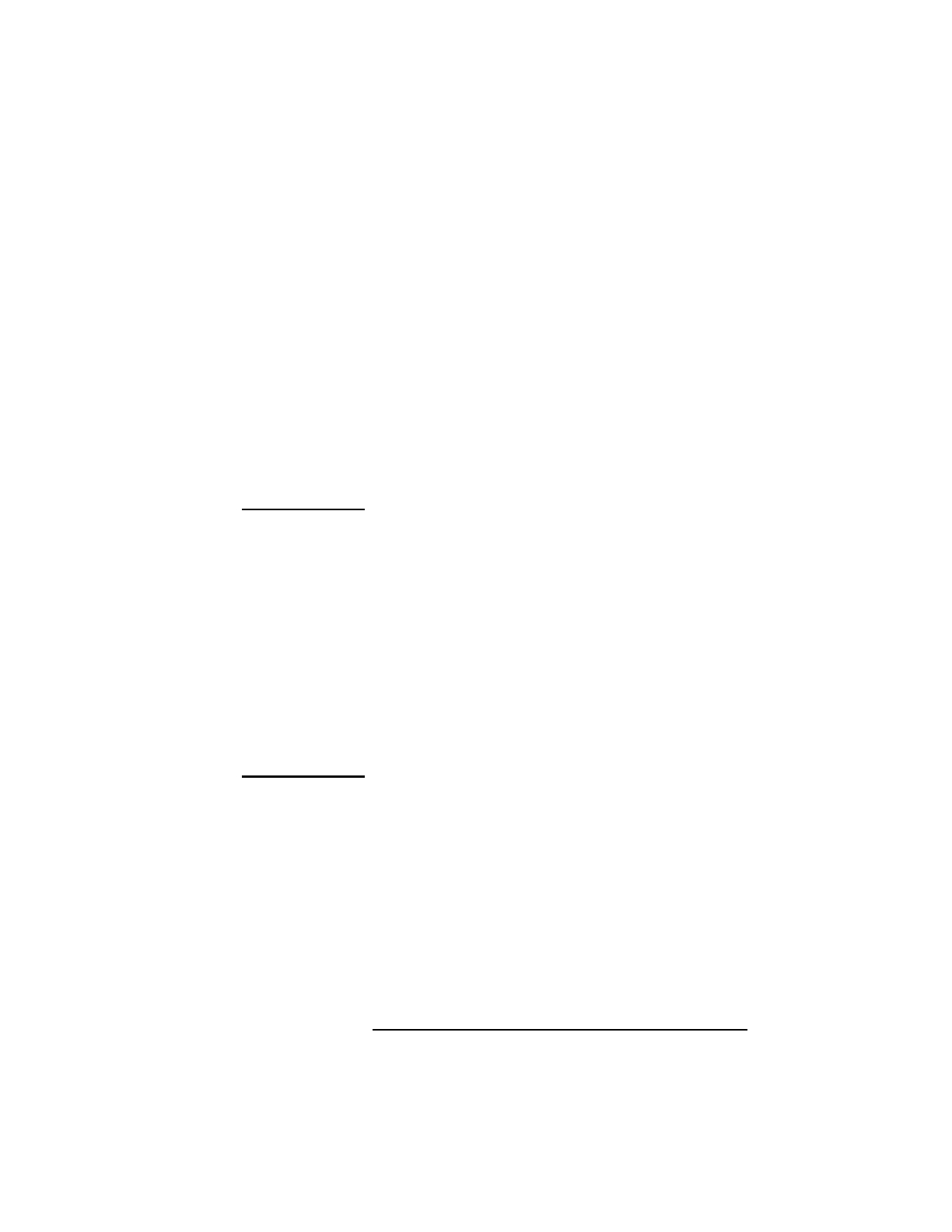
Configuration
Graphics Configurations
55
Models C100 and C110
graphics0 through graphics2 are not supported. If the
configuration value is set to “default” (graphics 0),
the system console will be graphics 3, Slot 3.
graphics3 Graphics device in slot3. If there is a Dual
Graphics Card in slot4, this is the port to the right on
the card when facing the back of the workstation.
graphics4 Graphics device in slot4. If there is a Dual
Graphics Card in slot3 or 4, this is the port to the left
on the card when facing the back of the workstation.
NOTICE: If you install a VISUALIZE-48 graphics card
(geometry accelerator board installed in slot 3 or
slot 4) the system path is graphics 3.
If your workstation is running HPUX 9.05, the
system console graphics device must be installed
in Slot 3.
If your workstation is running HPUX 9.07 or later,
the system will find a console graphics device
installed in Slot 3 by default. You may install the
console graphics device in Slot 4 if you modify
your system files as described in HP Visual User
Environment User’s Guide or HPUX X User
Environment User’s Guide.


















