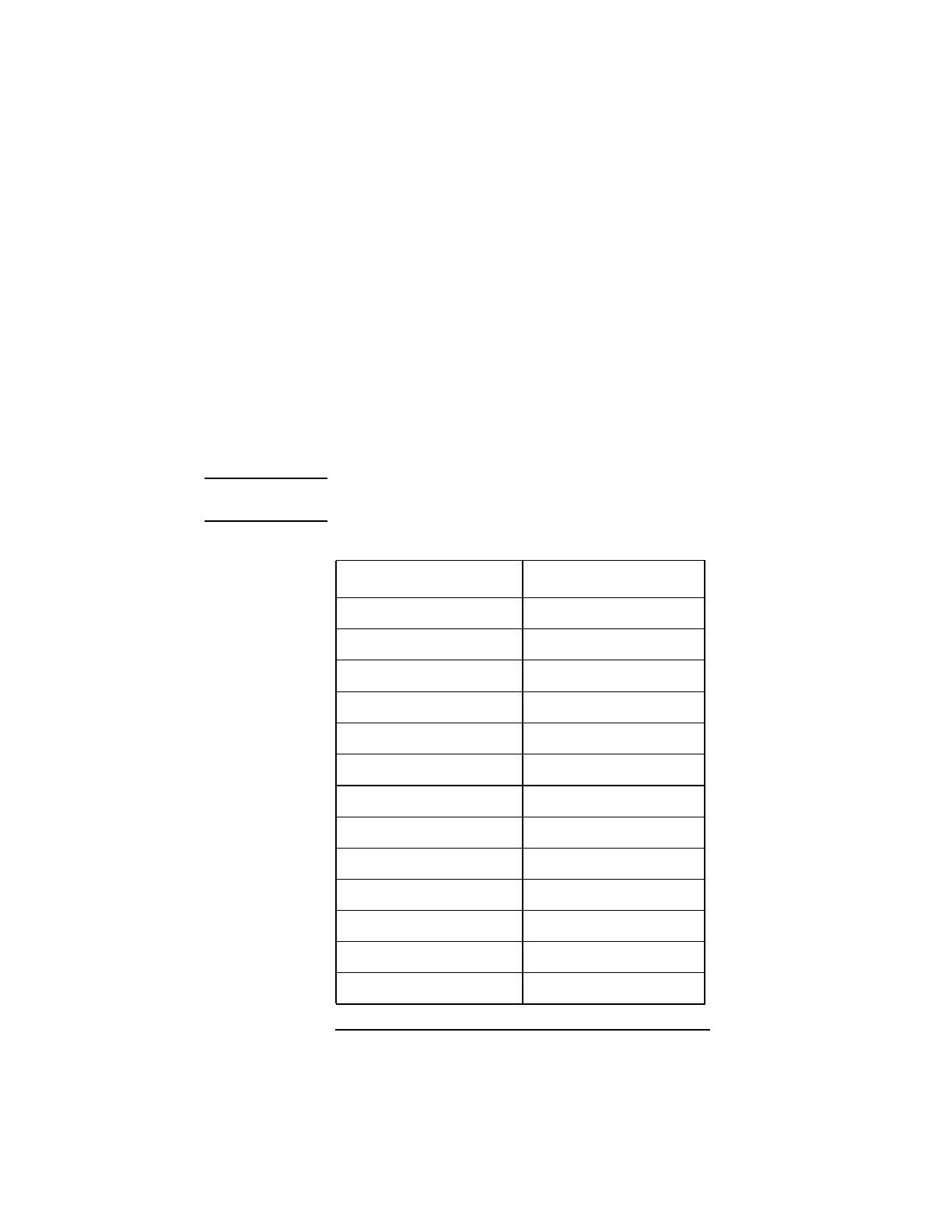
Product Information
Keyboards
24
Some applications expect to use keycodes generated
by keys existing on the ITF keyboard. Since the keys
do not exist on the PS/2 keyboard, an accommodation
must be made if the PS/2 keyboard is to be used. In
most cases, it is still possible to use some other key
that is equivalent (generates the same keycode from a
different keycap). To do this, it is necessary to know
which keys are equivalent on the two keyboards.
Table 6 compares the equivalent keys of the ITF and
PS/2 keyboards.
NOTICE: Keyboard keys not mentioned in Table 6 are the
same on both keyboards.
Table 6 PS/2 Keyboard and ITF Keyboard Equivalent Keys
PS/2 Keycap Symbol ITF Keycap Symbol
F9 blank1 (left)
F10 blank2
F11 blank3
F12 blank4 (right)
PrintScreen/SysReq Menu
Scroll Lock
Stop
Pause/Break Break/Reset
Page Up Prev
Num Lock System/User
End
Select
Page Down Next
Enter Return
Alt (left) Extend Char (left)


















