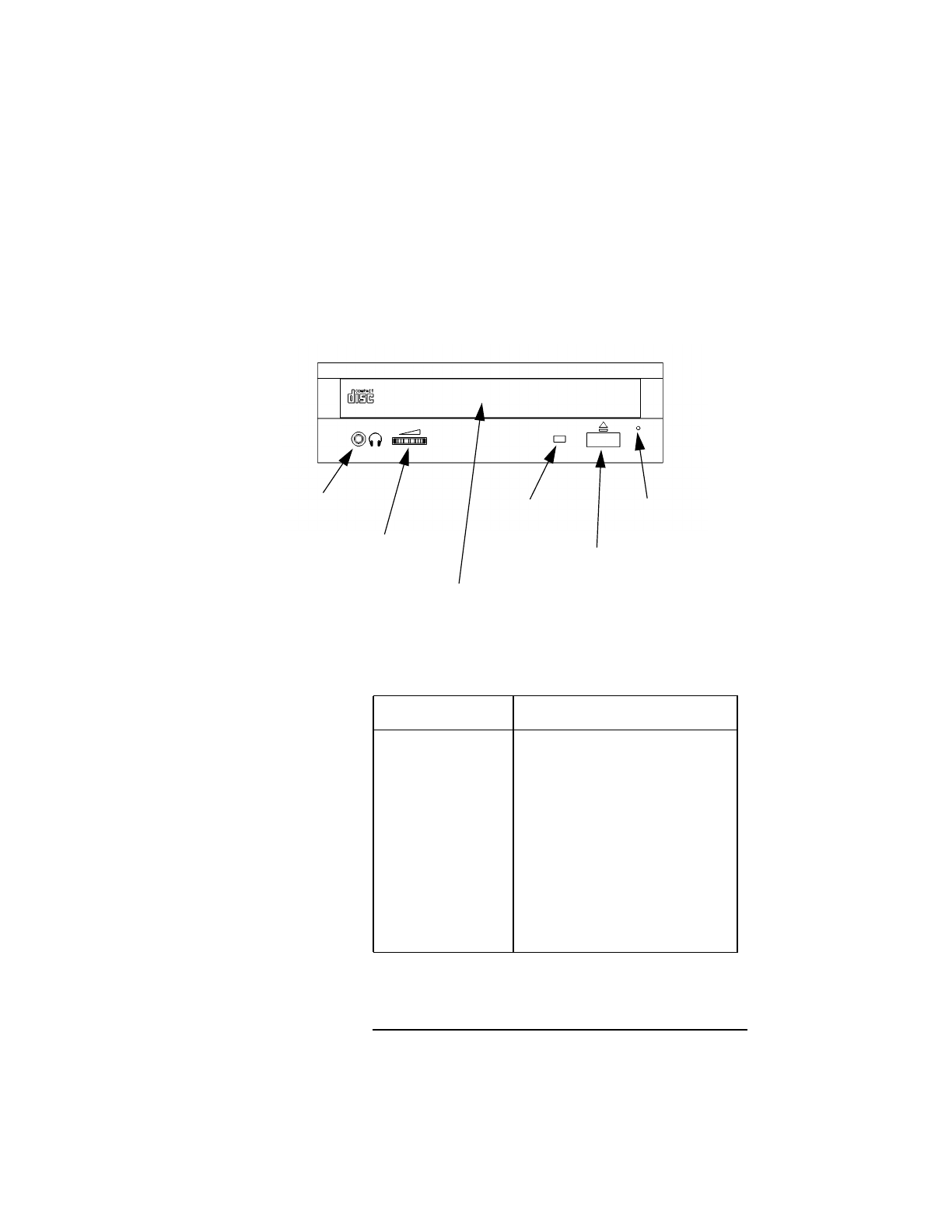
Product Information
System Unit Front Panel Controls
9
CD-ROM Drive
Figure 2 shows the operating controls and features of
the CD-ROM drive, and Table 1 describes them.
Figure 2 CD-ROM Drive Controls and Features
Table 1 CD-ROM Drive Controls and Features
Control/Feature Purpose
Busy Indicator Lights during a data access oper-
ation and blinks during a data
transfer. The indicator blinks
initially and then stays lit when
there is one of the following:
• A defective disc
• A disc insertion error (for
example, an upside-down
disc)
• No disc present
Headphone
Jack
Volume
Control
Busy
Eject
Button
Indicator
Emergency
Eject
Disk Tray


















