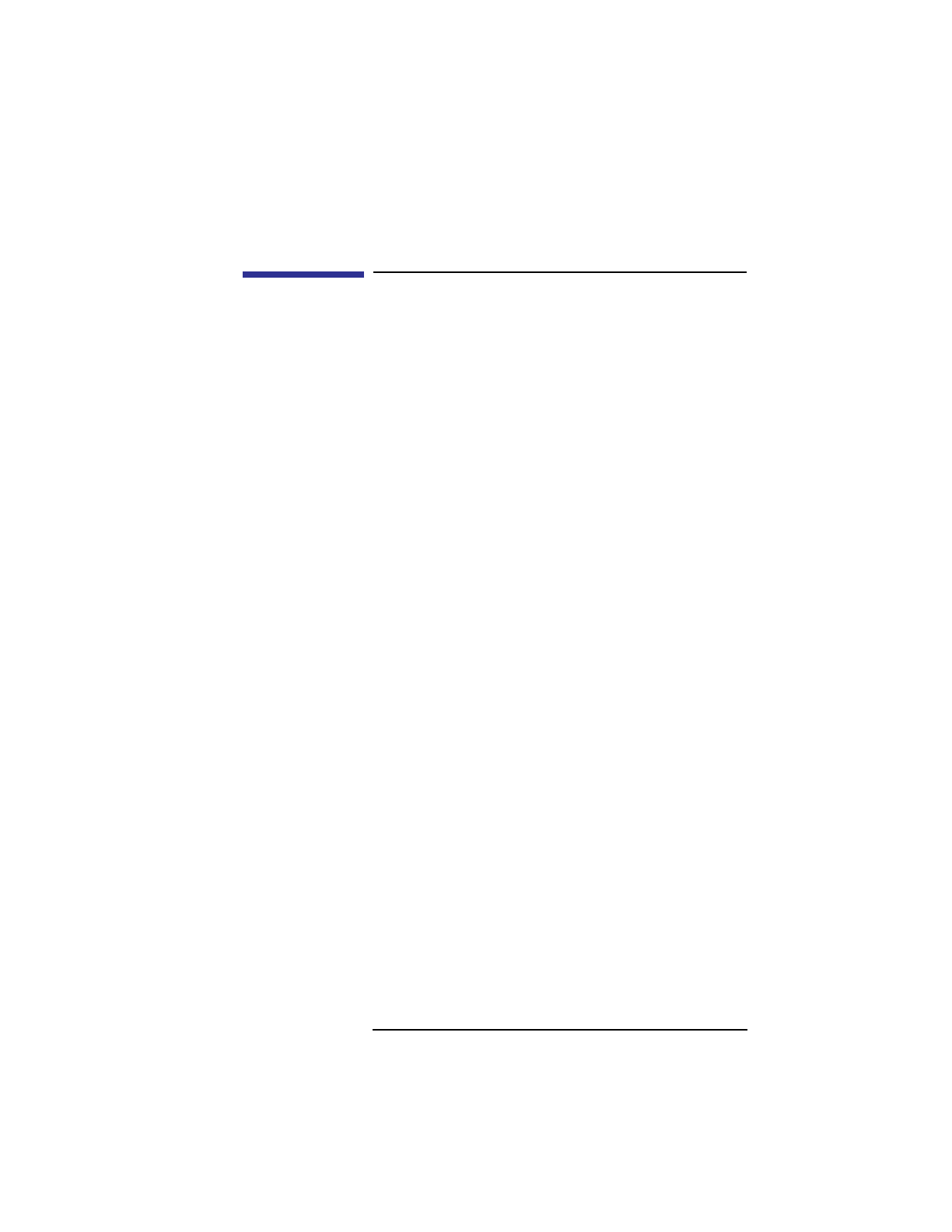
Boot Console Interface Model C100/110
Displaying the Status of the System I/O
199
Displaying the Status of the System I/O
The IO command lets you identify all built-in I/O
devices and optional I/O devices installed in the option
slots. It is available in the Information Menu.
To use the IO command from the Information Menu
of the boot console interface, type:
Information Menu: Enter command > IO
Information about the built-in and optional I/O devices
is displayed.
“Slot #” refers to the slot as seen on the back of your
workstation; “Slot State” is the current state of any
card in each slot; and “Device Information” is the
compressed EISA ID, read from an EISA card itself.


















