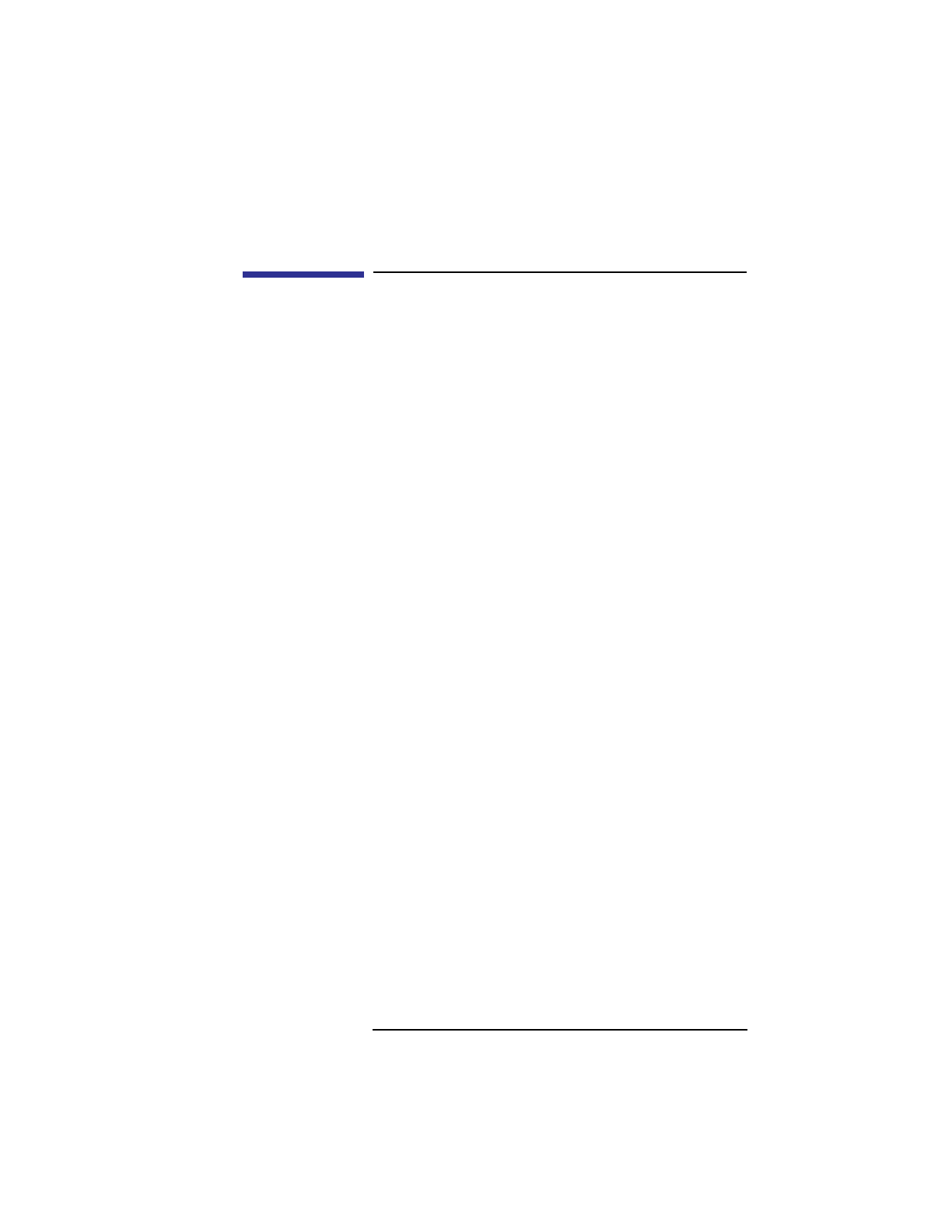
Troubleshooting
Getting Ready to Troubleshoot
63
Getting Ready to Troubleshoot
To troubleshoot a C Class workstation, you must be
familiar with the HP-UX operating system and be able
to start and stop processes. You should also be familiar
with the boot ROM diagnostics, ISL diagnostics, and
the SupportWave and Support Tools Manager online
tests, which we describe in this chapter.
Note any error or status messages, then run the power-
up boot ROM diagnostics, known as Self Test. If the
Self Test diagnostics fail, replace the FRU that is indi-
cated. If the tests pass but you still suspect a problem,
run the ISL diagnostics and the SupportWave and Sup-
port Tools Manager online tests.
For a complete description of using ISL diagnostics
and SupportWave, see the Precision Architecture RISC
HP Apollo 9000 Series 700 Diagnostics manual.
In the following flowcharts, use Figure 20
(flowchart 1) and Figure 21 (flowchart 2) to trouble-
shoot based on whether or not the LEDs light. Use
Figure 22 (flowchart 3) and Figure 23 to troubleshoot
the HP-UX environment.


















