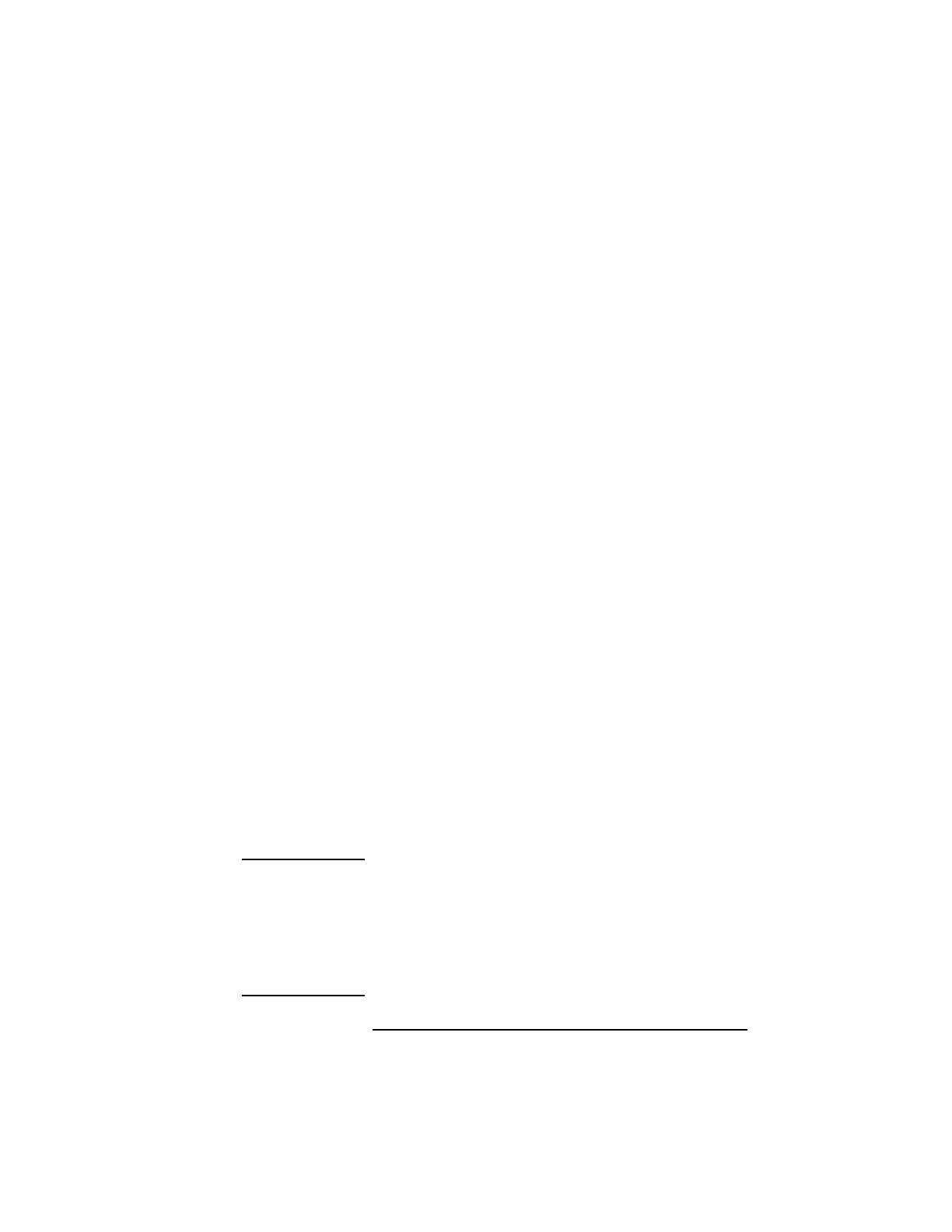
Boot Console Interface Model C160L/160/180/200/240
Displaying and Setting the Monitor Type
229
To display the current graphics and console informa-
tion, enter the following command;
monitor
The correct usage for setting the graphics configura-
tion is:
monitor graphics_path type
where valid graphics_path parameters are:
graphics(0) - The built-in 8-plane graphics adapter.
graphics(1) through graphics(4) - Graphics adapters in-
stalled in option slots 1 through 4. (Models C160 and
C180)
graphics(1) and graphics(2) - Graphics adapters in-
stalled in option slots 1 and 2. (Model C160L)
and type is the numerical monitor type
When a dual display graphics adapter (an adapter
which has two video output connectors) is installed,
the video connector on the left (when looking at the
system from the rear) is graphics(NA) and the video
connector on the right is graphics(NB). Where N is the
slot number in which the graphics adapter is installed.
For example, a Dual Visualize Enhanced Graphics
Card (A4451A) installed in option slot 2 would be
graphics(2A) and graphics(2B).
NOTICE: There are graphics configuration restrictions
of which you must be aware when adding
graphics adapters or reconfiguring your
graphics devices. For details on graphics
configuration restrictions the different model
workstations, see the appropriate subsection
under “Graphics Configurations” in Chapter 3.


















