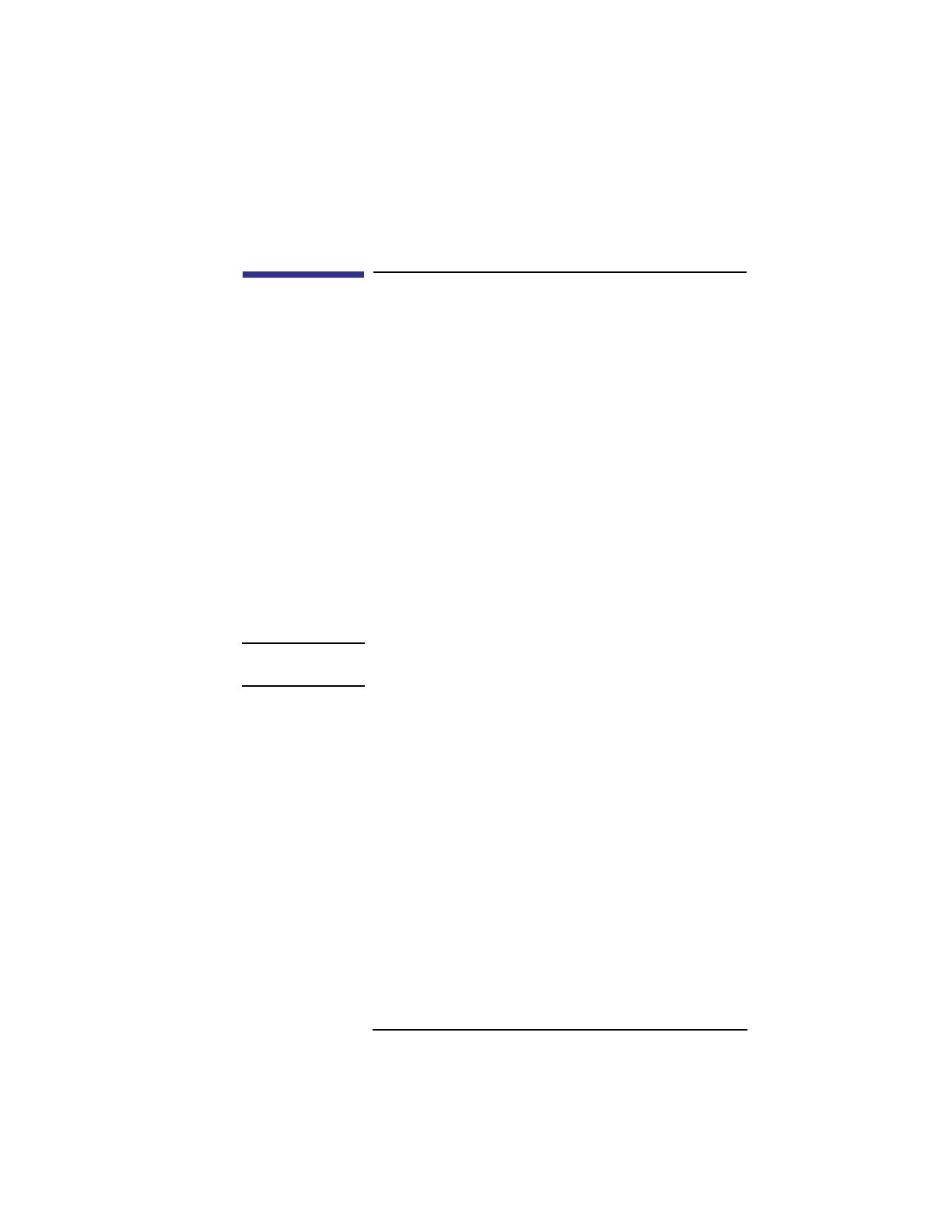
Boot Console Interface Model C100/110
Updating System Firmware with ODE
213
Updating System Firmware with ODE
The Offline Diagnostic Environment (ODE) consists
of diagnostic modules for testing and verifying system
operation. The update utility of ODE provides the
capability of updating the PDC/IODC firmware from
the LIF directory onto the EEPROM.
ODE is an ISL utility. To invoke ODE and bring up the
update utility:
1 Invoke the ISL environment from the system disk.
2 Type ode after the ISL> prompt to invoke ode from the
LIF directory on the system disk. The prompt changes to
ODE>.
3 At the ODE> prompt, type update to bring up the update
utility. The prompt changes to UPDATE>.
NOTICE: The update command is available only if the
workstation is running HP-UX version 10.0.
The following commands may be entered at the
UPDATE> prompt:
• help - prints a one line description of each of the
available commands in the update utility.
• info - prints information on how to use the update
utility.
• run - updates the PDC of the workstation from the
LIF directory.
• image - allows you to specify which LIF images to
use.
• expert - enables/disables exit pausing and run confir-
mation for expert users.
• exit - resets the workstation so the new PDC can run.


















