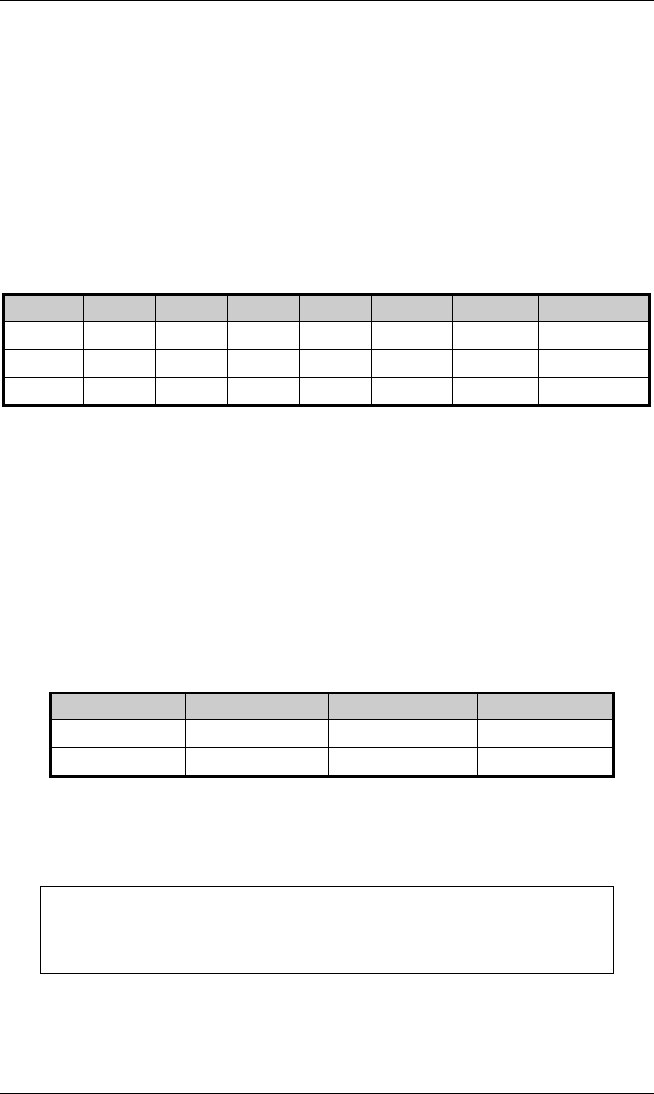
Setting Up Your Printer
DMX 400/430 Operator’s Manual 23
2.4.1 Setting the Baud Rate
For all modes of operation, you must set the baud rate of the
interface. On the back of the Printer, you will find a single eight-
position DIP Switch, positions 1, 2, and 3 control the setting of the
baud rate.
The following table provides the position of the three switches and
the corresponding baud rate that can be obtained by each setting.
Baud 9600 4800 2400 1200 600 300 9600 Test
SW-1 off off off off on on on
SW-2 off off on on off off on
SW-3 off on off on off on on
Table 2-2 Baud Rate
The Printer can accept 7- or 8-bit data, while ignoring parity. It also
requires at least one stop bit. This configuration assures the highest
degree of compatibility with most serial devices, even if the data
format arrangement of the host cannot be modified. Switch SW-4,
located on the back of the Printer, selects the word length.
SW-4 Data Bits Parity Stop Bits
on 7 none 2
off 8 none 1
Table 2-3 Word Length
Note: It will be necessary to select the 8-bit mode if you want
to access the foreign language characters. These
characters are available in fonts 1 through 6 and 9.


















