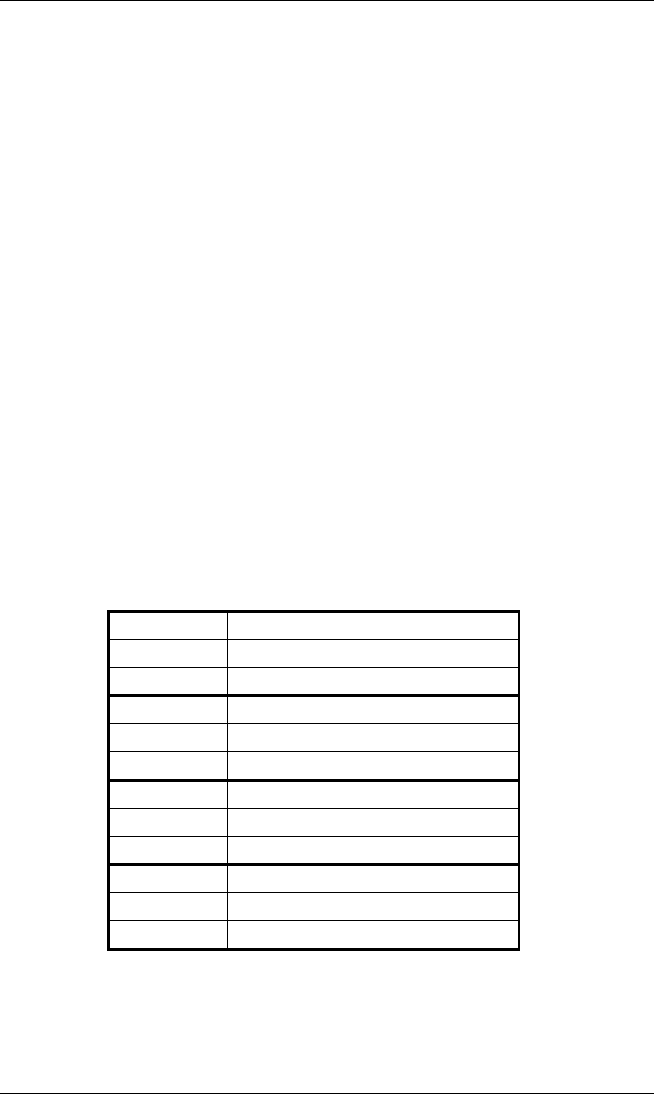
Setting Up Your Printer
24 DMX 400/430 Operator’s Manual
2.4.2 Other Switches
Switch SW-5: Controls the label edge offset, when the switch is on,
the label edge offset will default to 0250. When the
switch is off, the label edge offset will default to 0220.
Prodigy-compatible switch.
Switch SW-6: Present Sensor Option. When the Present Sensor
option is added, the Printer can be configured for ‘one
up’ printing. With the sensor installed and enabled, the
Printer will not print the next label until the last label
printed has been removed from the Printer.
Switch SW-7: Enables the Internal Batch Software Program. This
program is explained in Chapter 3. There is a software
command that will perform the same option as this
switch <STX> g Command.
Switch SW-8: Controls the optional Cutter.
SW-5 Prodigy Compatibility
On Prodigy
Off Allegro
SW-6 Present Sensor Option
On Enabled
Off Disabled
SW-7 Internal Batch Software
On Enabled
Off Disabled
SW-8 Cutter
On Enabled
Off Disabled
Table 2-4 Switches


















