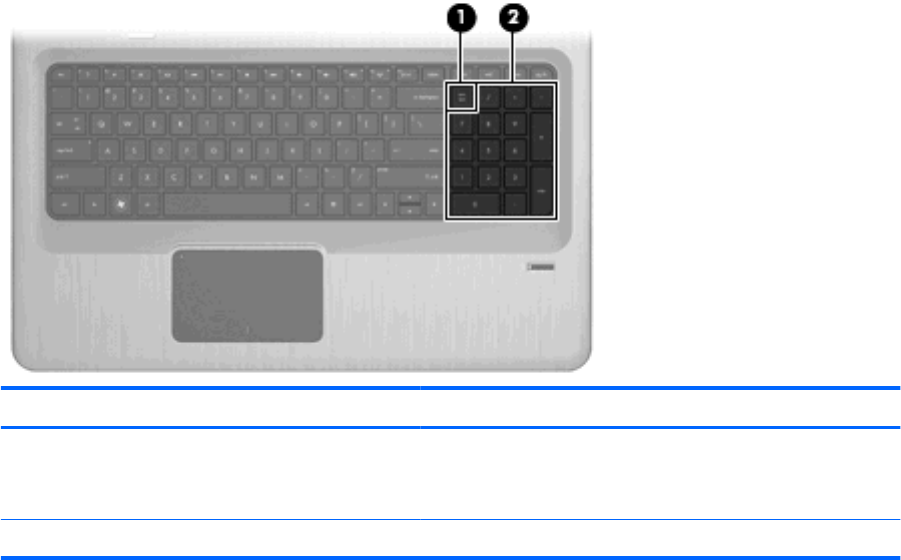
Press fn+esc to display information about system hardware components and the system BIOS version
number.
To use a hotkey command:
●
Press the fn key, and then press the second key of the hotkey command.
– or –
●
Press and hold down the fn key, press the second key of the hotkey command, and then release
both keys at the same time.
Using the keypads
The computer has an integrated numeric keypad and also supports an optional numeric keypad or an
optional external keyboard that includes a numeric keypad.
Item Description Function
(1) num lk key Enables or disables the integrated numeric keypad.
NOTE: The keypad function that is active when the computer is
turned off is reinstated when the computer is turned back on.
(2) Integrated numeric keypad Functions like the keys on an external numeric keypad.
Using an integrated numeric keypad
Keys on the integrated numeric keypad function differently according to whether num lock is on or off.
Num lock is turned off at the factory.
●
When num lock is on, keypad keys type numbers.
●
When num lock is off, keypad keys function like the arrow, page up, or page down keys.
To turn num lock on or off, press the num lk key on the integrated keypad.
24 Chapter 3 Pointing devices and keyboard


















