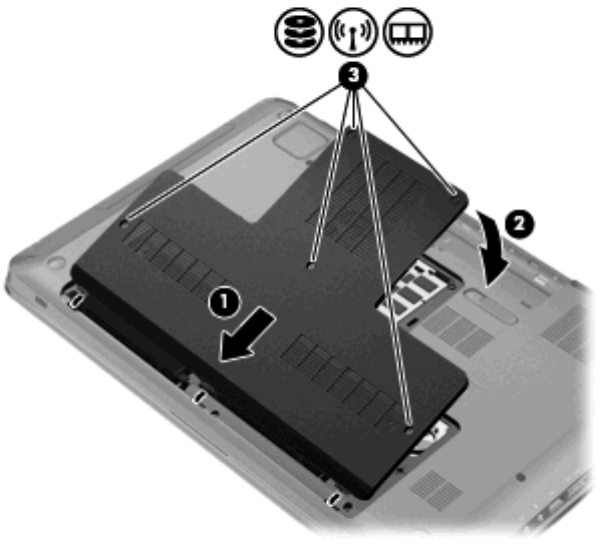
12. Close the cover (2).
13. Tighten the five memory module compartment screws (3).
14. Replace the battery.
15. Turn over the computer.
16. Connect external devices to the computer.
17. Connect the computer to AC power.
18. Turn on the computer.
70 Chapter 9 Memory modules


















