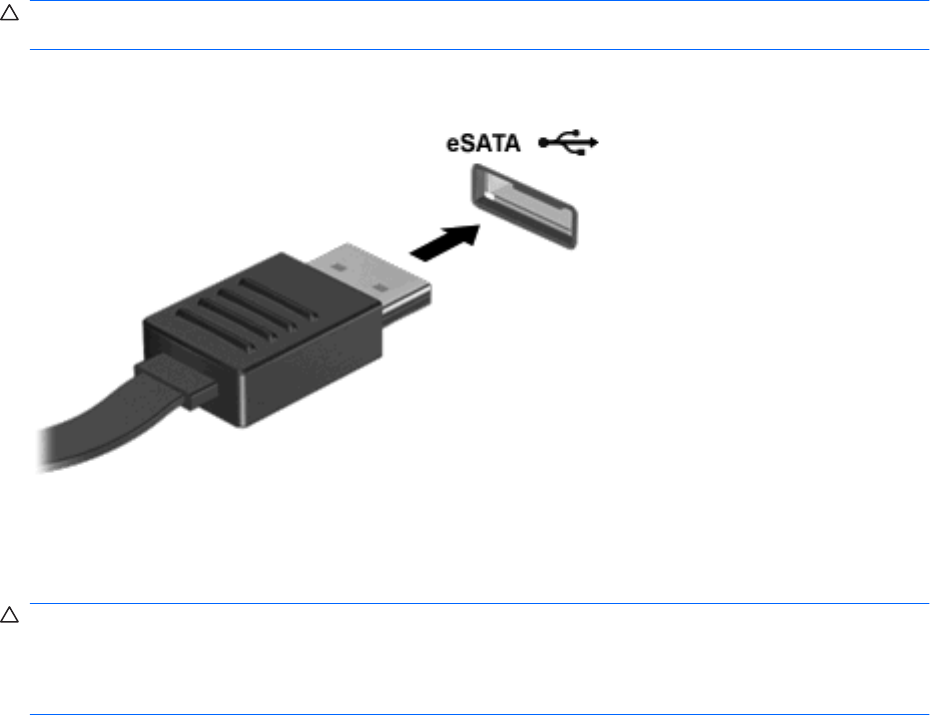
Connecting an eSATA device
CAUTION: To prevent damage to an eSATA port connector, use minimal force to connect an eSATA
device.
To connect an eSATA device to the computer, connect the eSATA cable for the device to the eSATA
port.
A sounds alerts you that the device is connected to the computer.
Removing an eSATA device
CAUTION: To prevent loss of information or an unresponsive system, adhere to the instructions in
“Removing an eSATA device.”
CAUTION: To prevent damage to an eSATA connector, do not pull on the cable to remove the eSATA
device.
To remove an eSATA device:
1. Click the Safely Remove Hardware and Eject Media icon in the notification area at the far right
of the taskbar.
To display the Safely Remove Hardware and Eject Media icon, click the Show hidden icons icon,
which is the arrow at the left of the notification area.
2. Click the name of the device in the list.
You are prompted that it is safe to remove the device.
3. Remove the device.
64 Chapter 7 External devices


















