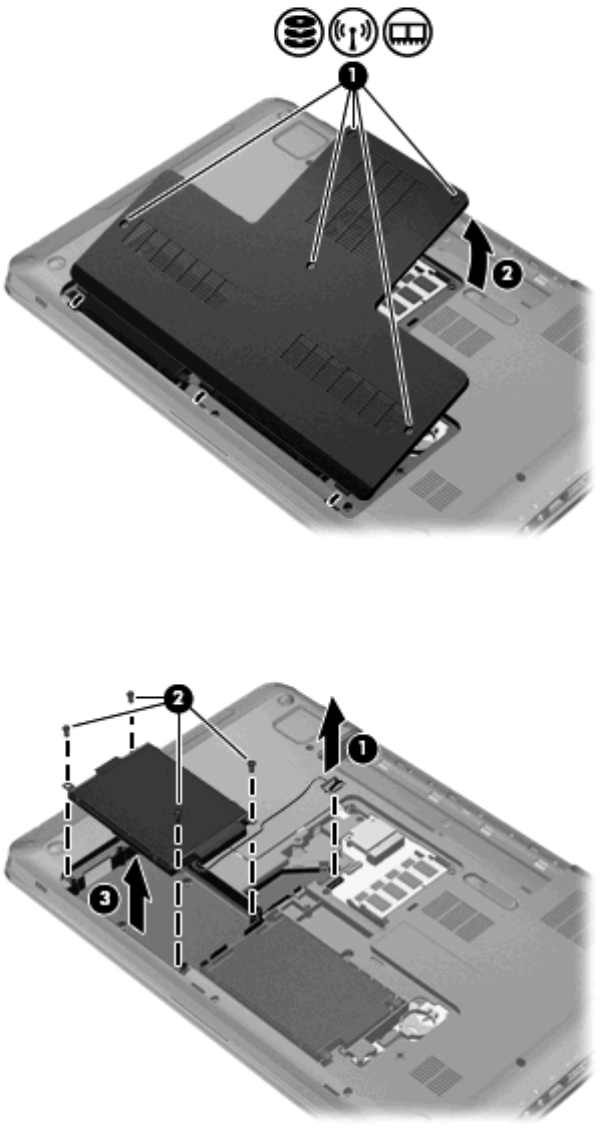
8. Lift the hard drive cover away from the computer (2).
9. Disconnect the hard drive cable connector from the system board (1).
10. Remove the four hard drive screws (2).
11. Remove the hard drive vertically (3) from the computer.
To install the secondary hard drive:
1. Insert the hard drive into the hard drive bay (1).
2. Tighten the four hard drive screws (2).
60 Chapter 6 Drives


















