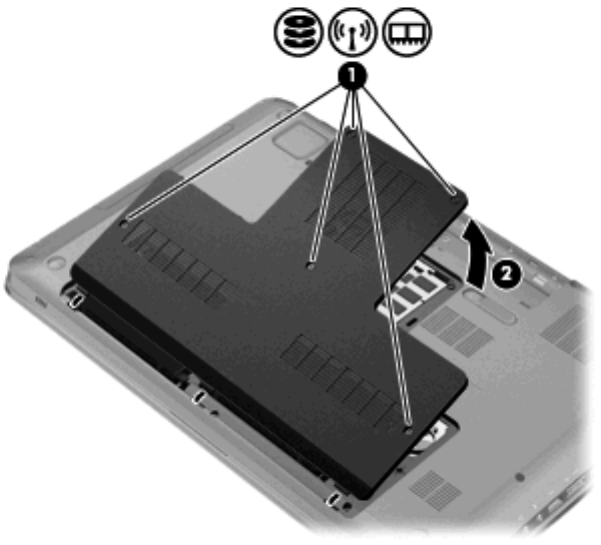
4. Disconnect the power cord from the AC outlet.
5. Turn the computer upside down on a flat surface, with the hard drive bay toward you.
6. Remove the battery from the computer.
7. Remove the five hard drive cover screws (1).
8. Lift the hard drive cover away from the computer (2).
9. Disconnect the hard drive cable connector from the system board (1).
10. Remove the four hard drive screws (2).
Replacing a drive in the primary hard drive bay 57


















