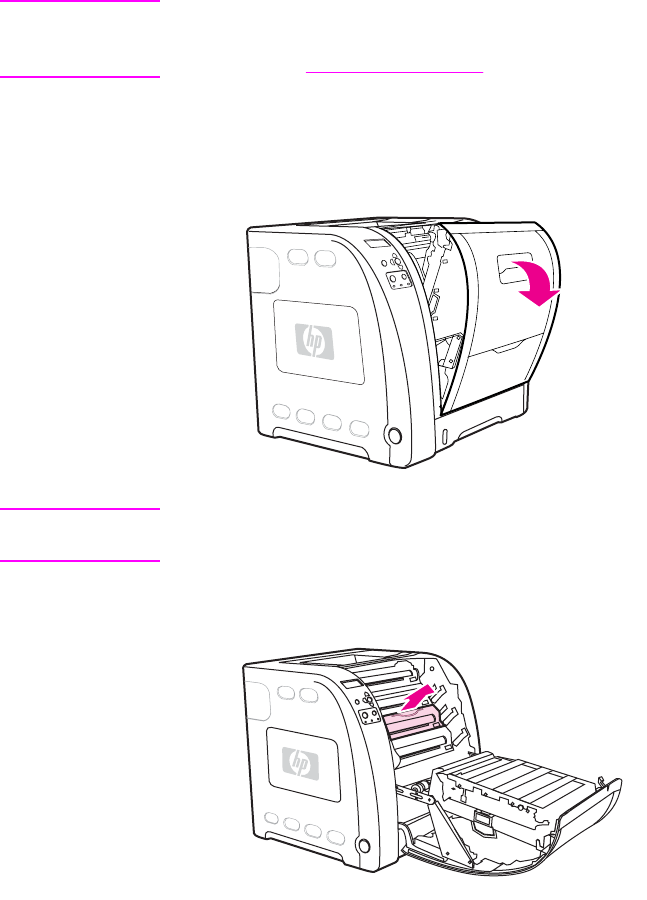
The printer uses four colors and has a different print cartridge for each color: black (K), cyan
(C), magenta (M), and yellow (Y).
Replace a print cartridge when the printer control panel displays a REPLACE <COLOR>
CARTRIDGE message. The control panel display also indicates the color that should be
replaced (unless a genuine HP cartridge is not currently installed).
Note
If all of the print cartridges wear out at the same time and you are printing mostly
monochrome (black and white), you should change the print mode to MOSTLY BLACK
PAGES. See
System setup menu for more information.
To change the print cartridge
1. Lift the front door handle and pull down the front door.
CAUTION
Do not place anything on the transfer unit and do not touch the transfer unit, which is located
on the inside of the front door.
2. Remove the used print cartridge from the printer.
ENWW Replacing supplies and parts 111


















