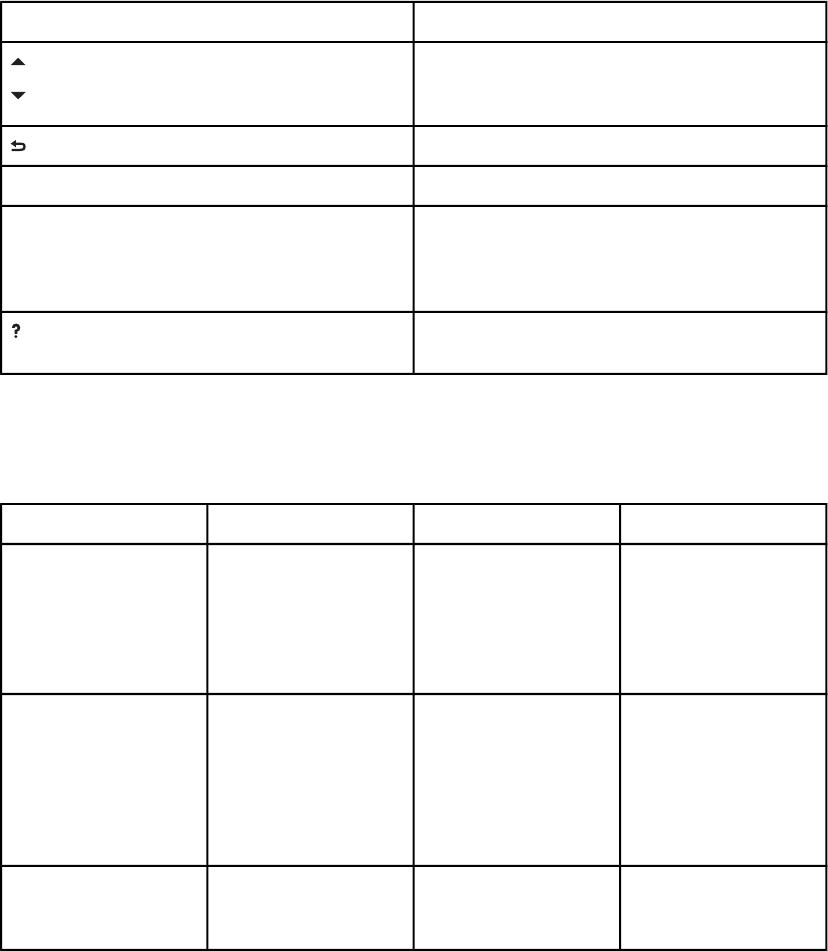
Button name Function
Up arrow
Down arrow
Navigate menus and text, and increase or
decrease the values of numerical items in the
display.
Back arrow Navigates backward in nested menus.
Menu Enters and exits menus.
Stop Halts the current job in progress, presents a
choice to resume or cancel the current print job,
clears paper from the printer, and clears any
continuable errors associated with the halted job.
Help
Provides detailed information on printer
messages or menus.
Control panel indicator lights
Indicator On Off Flashing
Ready
(green)
Printer is online (able
to accept and process
data).
Printer is offline
(paused), or is turned
off.
Printer is attempting to
stop printing and go
offline. This is usually
due to a user's request
to pause the current
job.
Data
(green)
Processed data is
present in the printer,
but more data is
needed to complete the
job, or the job is
paused or waiting for
errors to be cleared.
Printer is not
processing or receiving
data.
Printer is processing
and receiving data.
Attention
(amber)
A critical error has
occurred. Printer
requires attention.
No conditions exist that
require attention.
An error has occurred.
Printer requires
attention.
Display
The printer display gives you complete, timely information about the printer and print jobs.
Graphics illustrate levels of supplies. Menus allow access to printer functions and detailed
information.
ENWW Control panel overview 21


















