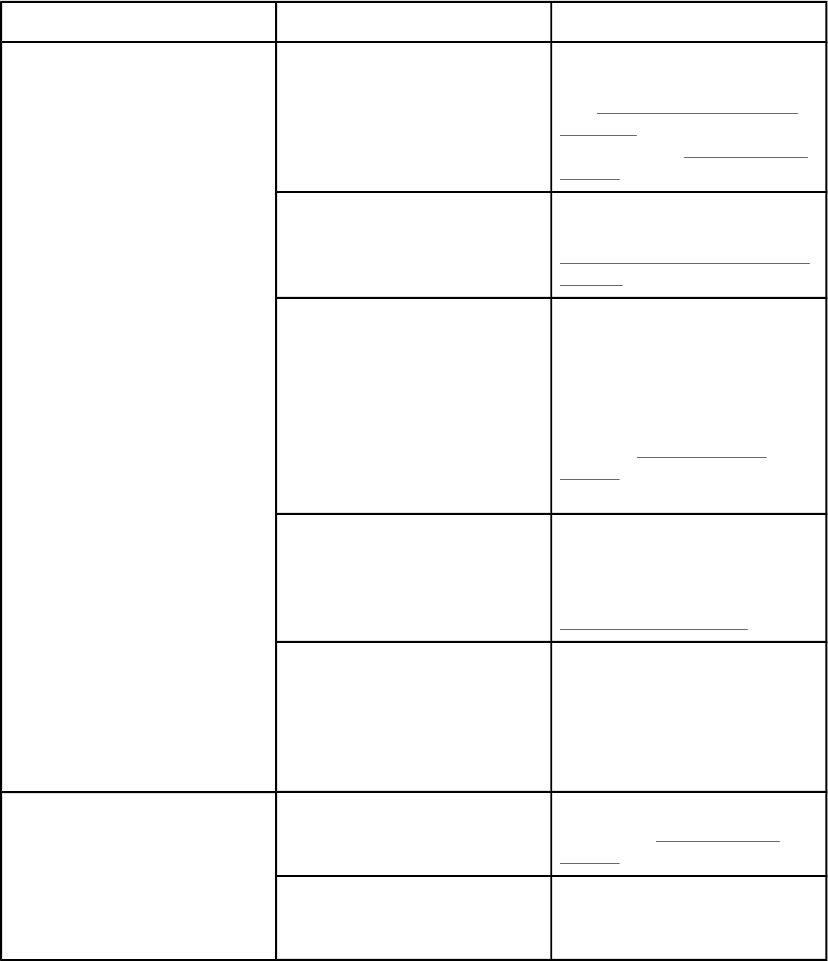
Issue Cause Solution
Printer will not duplex or
duplexes incorrectly (2-sided
printing)
You are trying to auto-duplex on
unsupported paper.
Verify that the paper is
supported for 2-sided printing.
See
Supported paper weights
and sizes. If the paper is not
supported, see
Manual 2-sided
printing.
The printer driver is not set up
for 2-sided printing.
Set up the printer driver to
enable 2-sided printing. See
Gaining access to printer driver
settings.
The first page is printing on the
back of preprinted forms or
letterhead.
For Tray 1, load the letterhead
paper with first side down,
bottom in first. For Tray 2 or
Tray 3, load the letterhead
paper with the first side up, top
edge toward the back of the
tray. See
2-sided (duplex)
printing for more information on
2-sided printing.
Printer model does not support
automatic 2-sided printing.
The HP Color LaserJet 3500,
3500n, 3700, and 3700n
printers do not support
automatic 2-sided printing. See
Manual 2-sided printing.
A manual 2-sided print job was
requested with the option
Correct Order for Rear Bin
selected, but the lower rear
door (rear output bin) was not
open.
Open the lower rear door (rear
output bin) and send the job to
the printer again.
Prints on one side even when 2-
sided (duplex) was selected
Manual duplex is not enabled. Select manual duplexing (2-
sided). See
Manual 2-sided
printing.
The size of paper selected does
not support 2-sided (duplex)
printing.
Load and select a size and type
of paper that supports
automatic 2-sided printing.
ENWW Paper handling problems 179


















