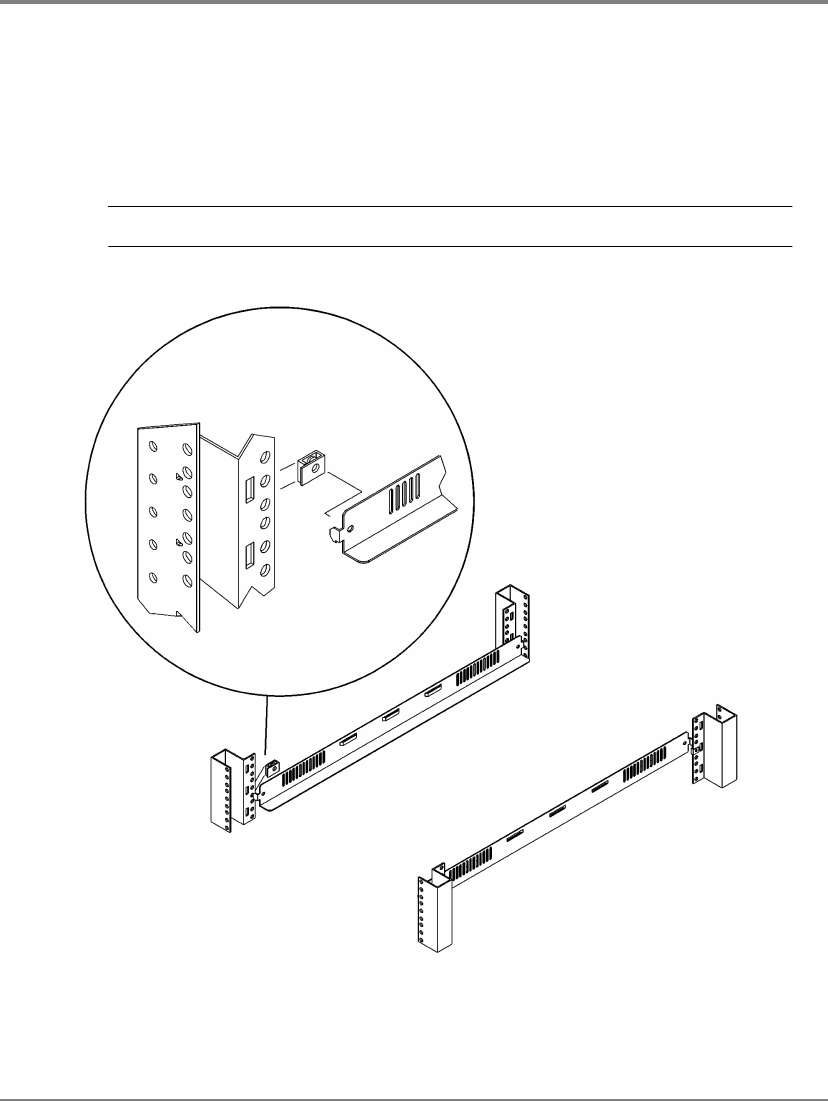
28 Procedure 4: Mount the Hub into a Rack (Optional)
5. Insert one end of the left rail in the adjoining slot. Line up the hole in the rail lines with
the holes in the nut and column (Figure9).
6. Use a second sheet metal nut and repeat steps 4 and 5 to attach the other end of the rail
to the inner column on the front of the rack.
Note DO NOT attach screws at this time.
Figure 9 Installing Rails
front of rack
rear of rack


















