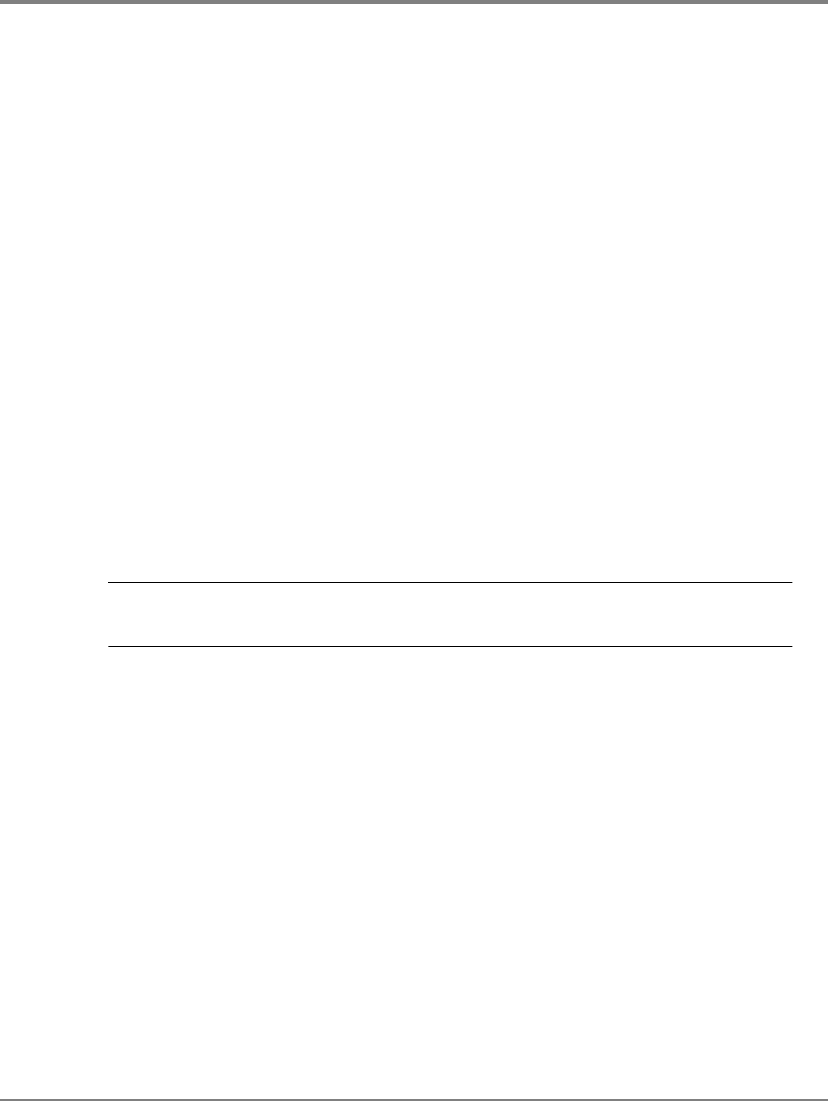
38 Procedure 6: Connect FC-AL Devices
Procedure 6: Connect FC-AL Devices
After the hub and devices are prepared, connect FC-AL devices as follows:
1. Physically set each FC-AL device to a unique loop ID (hardware address). Refer to the
FC-AL device’s manual to set the loop ID.
If devices are added during normal operation and duplicate IDs occur, the Fibre
Channel driver denies access to both devices until the address conflict is resolved.
Change the address of the second (duplicating) device.
If devices are added or device addresses changed while the system is powered off
and duplicate IDs occur, the system is unavailable until the address conflict is resolved.
An error message appears on the system console. Change the address of the second
(duplicating) device.
2. Remove the covers from the FC-AL ports. Refer to your cabling map, and begin
connecting devices to the hub. Leave the covers on ports not in use.
Caution Fiber optic cables and connectors are extremely fragile. Avoid twisting or
bending the cable beyond a 3-cm radius.
If the hub and all FC-AL devices are powered down, first plug in the hub, then
power on the devices at all the FC-AL nodes on the loop. The hub should be the first
operating component in the loop.
If the hub and all devices are powered up, you can connect the hub to a server or
FC-AL device while the server or FC-AL device is operating.


















