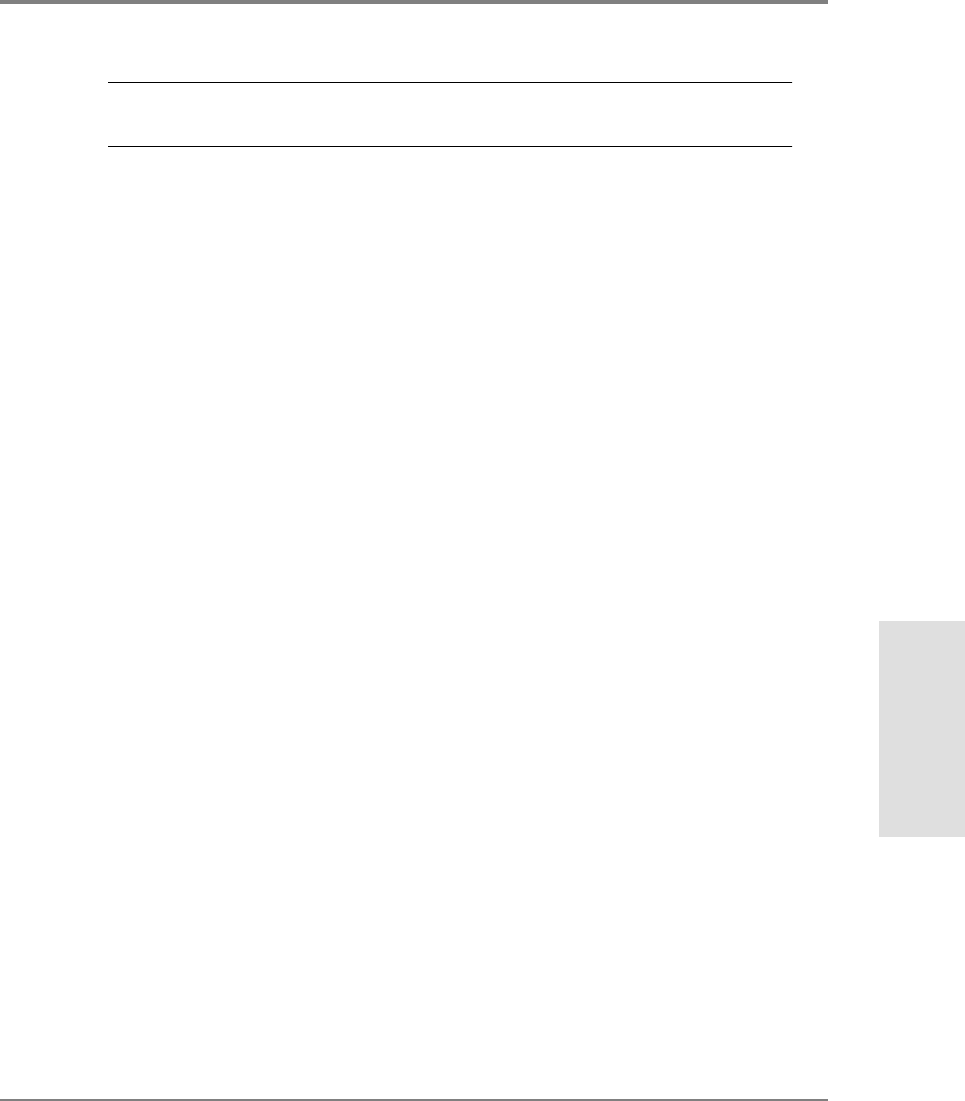
Updating the Hub Firmware 49
RS-232 Interface
Functions
Caution If a hub power failure occurs during the transfer of the new firmware to the hub,
the hub can become inoperable.
Procedure 1: Obtain the Current Firmware
The current release of the hub firmware is available at the Hewlett-Packard Software
Depot.
1. From a Netscape browser window, enter the URL for the Hewlett-Packard Software
Depot (http://www.software.hp.com).
2. Click the Network & Systems Administration link, then click the HP Fibre Channel
Manager link.
3. Click the Download Hub firmware link on the HP Fibre Channel Manager home page.
The firmware files are available as a self-extracting ZIP file for Windows and as a
compressed tar file for HP-UX. These compressed files include the current and
previous release version of the firmware. The previous release versions are necessary
if you need to recover from an unsuccessful firmware update.
4. Follow the instructions at the web site to download the firmware files.
5. Copy the files to the PC you will use to download the new firmware files to the hub.
Procedure 2: Reboot the Hub
1. Set up an RS-232 connection as described in Setting Up a Connection to a PC on page45.
2. After the hub configuration Main menu appears, enter 1 to reset the hub.
The screen begins to display the status of the hub. To reboot, you must interrupt the
status display to go to the Boot menu.
3. Wait for the following message:
Press Enter key for Boot Menu, Agent boot in 6 seconds


















