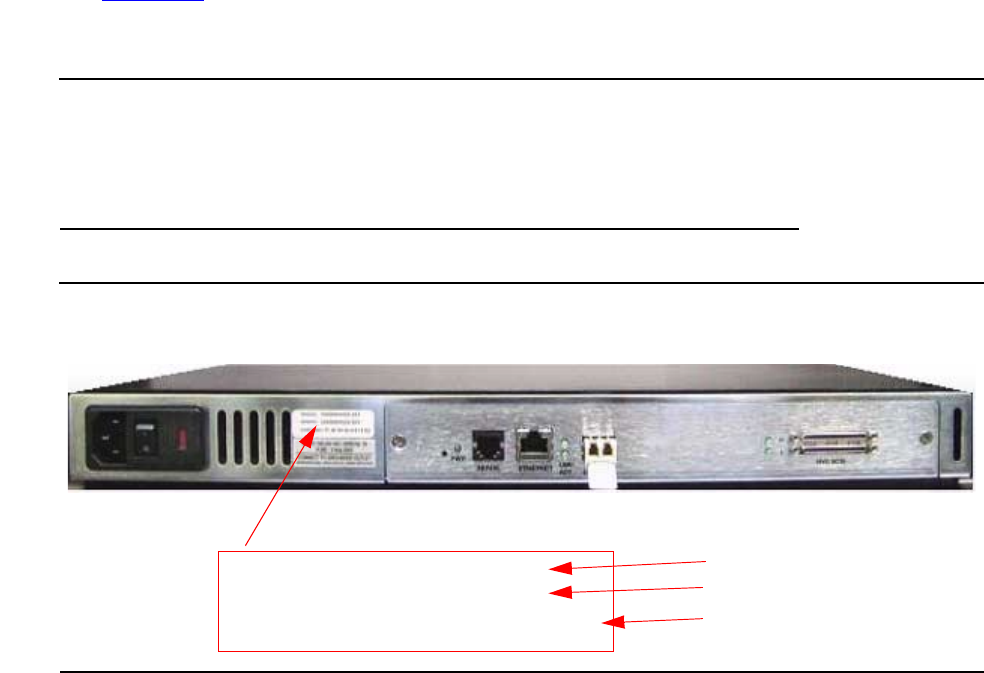
Configuring the CTL700 Tape Library for the
NonStop NS-Series Server
L700 (CTL700) Installation and User’s Guide—527338-004
D-2
Configuring SCSI Tape Drives
Table D-1 shows the SCSI ID, router port number, and the LUN address for a tape
drive.
2. To start the tape drive on the server, issue this command in SCF:
SCF> START TAPE $tape
Example:
SCF> START TAPE $TAPE1
For complete details about the ADD and START commands, including command
syntax, see the SCF Reference Manual for the Storage Subsystem.
Table D-1. Fibre Channel to SCSI Router LUN Mapping Table
DEVICE SCSI ID Router PORT LUN ADDRESS
Tape Drive 5 0 LUN 1
Tape Drive 5 1 LUN 3
Figure D-1. Fibre Channel Router Rear View
WWNN: 100000E00200F000
WWPN: 100000E00C00F000
ENET MAC ID: 00:E0:02:00:00:XY
WWN Name
WWP Name
Ethernet MAC ID
(Physical Address)


















