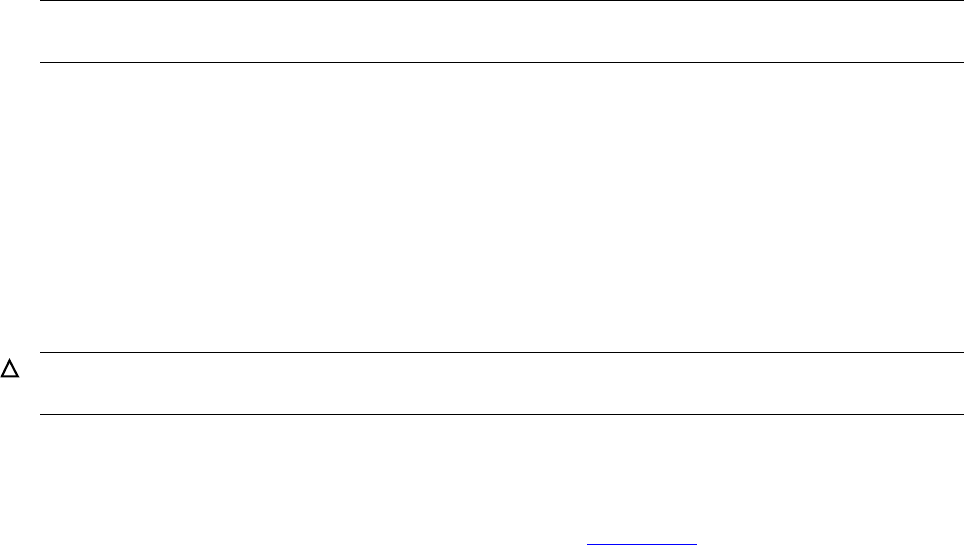
Operating the Tape Library
L700 (CTL700) Installation and User’s Guide—527338-004
6-4
Entering Cartridges Through the CAP
Checking the Cleaning Cartridge Usage Count
This procedure assumes that you have loaded cleaning cartridges into the reserved
cells and has subsequently reset the tape library. (Taking these steps enables the Auto
Clean function.) To check the number of times the cleaning cartridges have been used
since they were installed in the tape library:
1. Press the MENU button to return to the Main menu.
2. Press the arrow buttons to select CLEANING INFORMATION.
3. Press the SELECT button. The panel displays the Cleaning Info menu.
4. Press the arrow buttons to select EXPORT CLEANING CARTRIDGE.
5. Press the SELECT button. The export screen appears, listing all installed cleaning
cartridges by domain (or cartridge type), VOLSER, and usage count.
6. Press the MENU button to exit the export screen.
Entering Cartridges Through the CAP
To unlock the CAP, open it, and place cartridges into it:
1. Enter the console command to unlock the CAP.
2. Press the CAP A or CAP B button on the operator panel to open the CAP. The
indicator lights.
3. Load the cartridges into the magazine. This can be done in one of two ways:
•
Pull out and down on the magazine handle.
•
Remove the magazine by lifting it out. (See Figure 6-1 on page 6-5.)
Note. If the usage count for a cleaning cartridge has exceeded its warning count, the export
screen displays EXPIRED. You must remove this cartridge from the tape library.
Caution. The cartridges must be entered properly. If not, robot or tape drive may be damaged,
or the tape library could stop operating. Use only 9840 cartridges for 9840 tape drives.


















