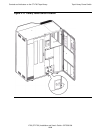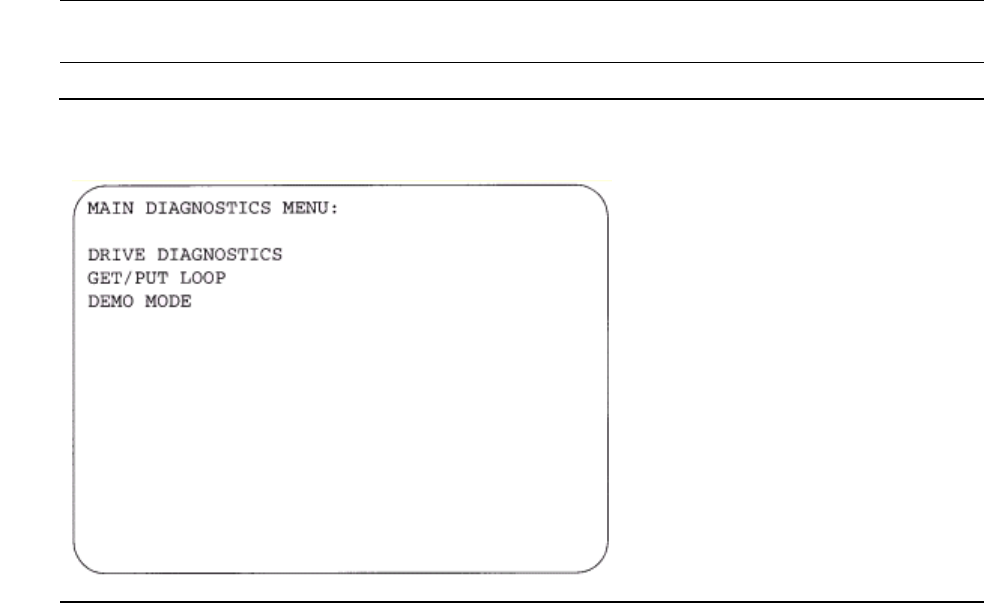
Controls and Indicators on the CTL700 Tape Library
L700 (CTL700) Installation and User’s Guide—527338-004
4-8
Display Screens
Diagnostics Tests
Accessible from the Main menu, the Main Diagnostics menu lets you perform these
tests:
•
Tape drive-related tests:
°
Clean Drive: Lets you clean the tape drives.
°
Mount: Loads test tape cartridges from a tape drive.
°
Dismount: Unloads test tape cartridges from a tape drive.
°
Mount-Dismount Loop: Loads and unloads test tape cartridges from a tape
drive. You can designate the number of times the tape library goes through the
loop.
•
Get-put loop: Gets a diagnostics tape cartridge and returns it to the same location.
The user can designate the number of times the tape library goes through the loop.
•
Demo mode: Simulates tape library operation.
Note. All diagnostics tests except Clean Drive require the tape library and associated tape
drive to be offline.
Figure 4-7. Main Diagnostics Menu