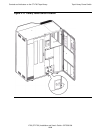Configuring and Testing the Tape Library
L700 (CTL700) Installation and User’s Guide—527338-004
5-5
Providing Configuration Information
Entries that you must enter manually are discussed in the next subsections. The
sequence assumes that all entries are being made at one time. To change only one
entry (for example, the tape library SCSI ID), follow the instructions on the screen.
Setting the SCSI ID for the Tape Library
Complete the following steps to enter the SCSI identifier (ID) for the tape library. The
SCSI ID for the tape library is usually set to 0.
SCSI IDs for tape drives appear on a different screen.
The tape library SCSI ID is set from the LIBRARY CONFIG screen. To set this value:
1. From the online status screen, press the MENU button. The next menu displays
these options:
•
EVENT LOG
•
CAP CONTENTS
•
CLEANING INFO
•
DIAGNOSTICS
•
VERSION INFO
•
CONFIGURATION
2. Press the down arrow button to select CONFIGURATION.
3. Press SELECT. The main configuration screen appears.
Note. The configuration information in the lower half of the TAPE LIBRARY CONFIG screen is
automatically set when the tape library performs its initialization process. This data cannot be
changed from the operator panel. This information includes:
•
SCSI type
•
Auto Clean
•
Number of CAPs
•
User cells
•
Number of tape drive columns available
•
Expansion frame information
Note. When configuring the tape library for a Unix workstation, It is recommended that a
dedicated SCSI host bus adapter be used:
•
For wide SCSI adapters, any target from 0 through 14 can be assigned for the tape library.
•
For narrow SCSI adapters, the range of targets is 0 through 6.
If you choose to use the embedded system bus on the SPARC station, select target 6, 5, 2, or
0 for the tape library. The remaining targets are reserved for Sun peripherals.