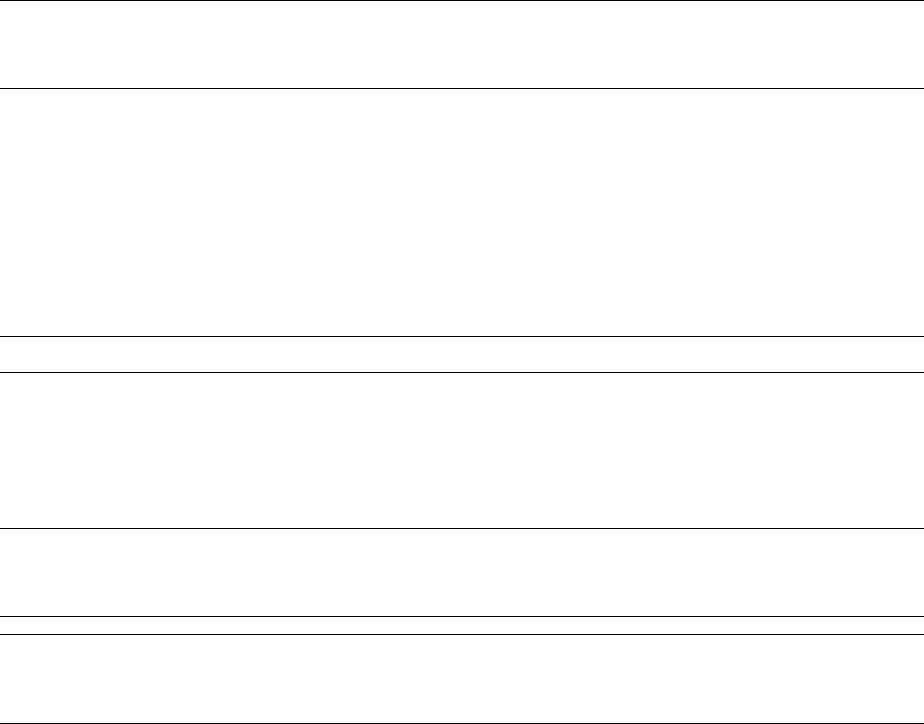
Configuring and Testing the Tape Library
L700 (CTL700) Installation and User’s Guide—527338-004
5-9
Entering Tape Drive Information
1. From the online status screen, press the MENU button. The Main menu screen
appears.
2. Use the arrow button to select CLEANING INFO.
3. Press the SELECT button. The CLEANING INFO screen appears. This screen
displays the number of cleaning cartridges in the reserved area at initialization.
4. Use an arrow button to select 9840 WARNING COUNT.
5. Press the SELECT button for your choice. An editing screen appears.
6. The editing screen displays the current setting for the cartridge warning count. The
maximum recommended warning count appears below the current setting. Use the
arrow buttons to change the warning count.
7. When the value is correct, press the SELECT button to save the changes. Press
the MENU button to abort.
8. When finished, press the MENU button to return to the tape library Status screen.
Entering Tape Drive Information
An IPL sequence performs an automatic configuration of the tape drives. This
sequence assigns local tape drive numbers for all tape drives within the tape library.
The uppermost tape drive within the column is designated as 0, the next is 1, and so
forth. These drive numbers are only for tape library to tape drive communication.
The SCSI system addresses must be assigned to the drives before the host
recognizes them. It also must be specified it the tape drives are on the same SCSI bus
as the tape library (on bus) or whether they are on a separate SCSI bus (off bus).
SCSI ID for the Tape Drive
The SCSI ID is the system address of the tape drive. This information must be entered
for every tape drive within the system.
Note. To configure CT9840-1/CT9840FC-1/CT9841FC-1 tape drives, see “Tape Drive System
Product Manual” (STK PN 95741). For further information, please contact StorageTek Product
Support at 1-800-525-0369.
Note. The system manager can provide this information.
Note. To set the CT9840-1/CT9840FC-1/CT9841FC-1 addresses, see the “9840 Tape Drive
System Product Manual” (STK PN 95741). For further information, please contact StorageTek
Product Support at 1-800-525-0369.
Note. For information about setting the DEVICE ID and the valid DEVICE ID ranges using
SCF, refer to the “SCF Reference Manual for the Storage Subsystem”. When you configure the
tape drive using SCF, the DEVICE ID attribute must match the SCSI ID set on the tape drive.


















