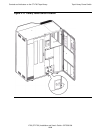Configuring and Testing the Tape Library
L700 (CTL700) Installation and User’s Guide—527338-004
5-6
Providing Configuration Information
4. Line up the cursor with LIBRARY CONFIG and press the SELECT button.
5. Line up the cursor with SCSI ID and press the SELECT button.
6. An editing screen appears.
7. Follow the instructions on the screen to change the SCSI ID.
8. When the SCSI ID is correct, press the SELECT button to save the changes. To
abort, press the MENU button.
9. Entry of the tape library SCSI ID requires an IPL of the tape library. If you are
setting this value only, press the RESET button. If you are setting other values,
continue with the next subsection.
Fast Load Enabled or Disabled
The two terms are defined as:
To enable or disable the Fast Load feature from the LIBRARY CONFIG screen:
1. Line up the cursor with FAST LOAD.
2. Press the SELECT button. An editing screen appears.
3. Follow the instructions on the screen to enable or disable the Fast Load feature.
4. When the screen displays the desired setting, press the SELECT button to save
the changes. Press the MENU button to abort.
5. To set other values, continue with the next subsection.
Setting the Date
The Library Status screen displays the current date and time that have been set. This
setting is also used for event logging.
1. From the LIBRARY CONFIG screen, line up the cursor with DATE.
2. Press the SELECT button. An editing screen appears.
Note. A change in the tape library SCSI ID requires an IPL of the tape library.
Fast Load Enabled The robot mounts a tape cartridge to a tape drive and
then immediately reports the move complete.
Fast Load Disabled The robot mounts a tape cartridge to a tape drive and
waits at the drive location until the tape cartridge is fully
loaded before reporting the move completed.
Note. Some host software does not support the Fast Load Enabled option. Check before
setting the fast load option.