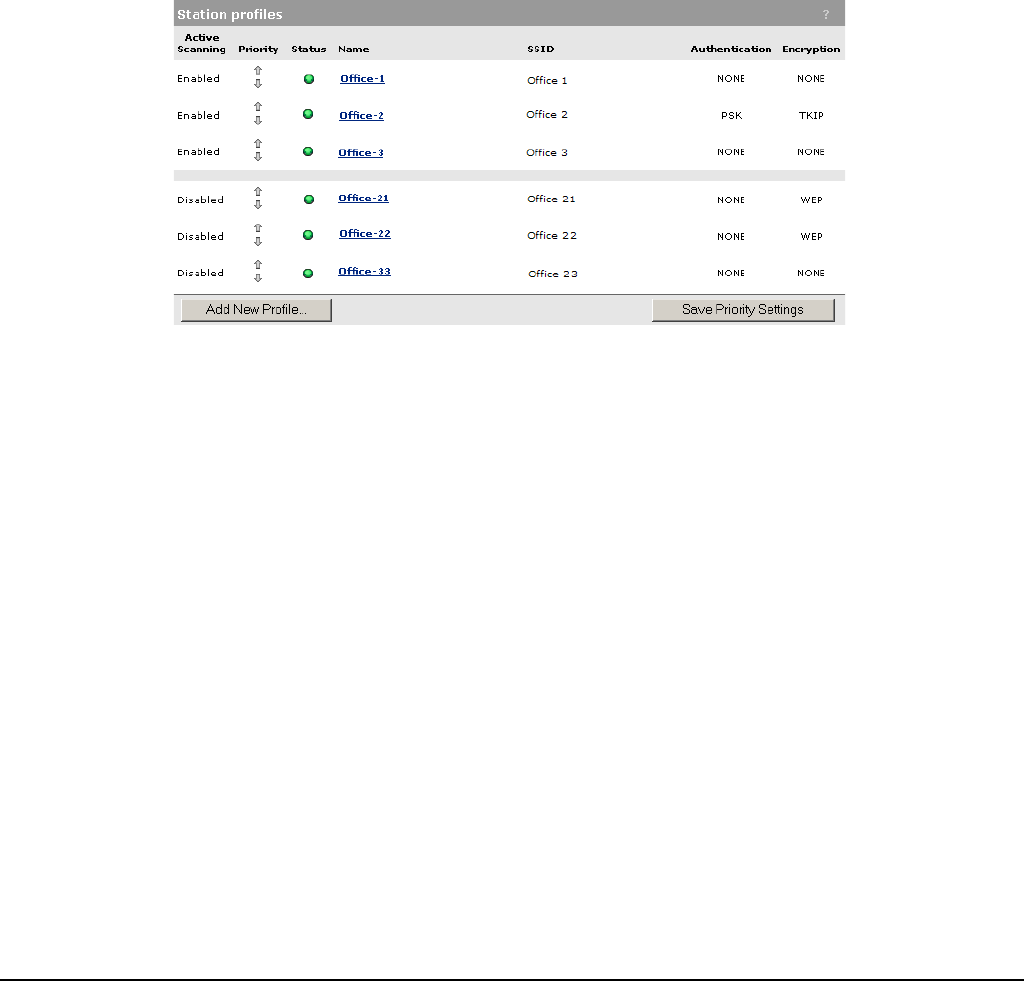
Working with the M111
Using station profiles to establish a wireless link
3-14
Each profile contains the definitions for a wireless connection. The M111 uses the profile
definitions in the following order when it attempts to find an AP with which to establish a
wireless link:
1. First, all profiles with Active scanning enabled are sequentially checked in the order
that they are listed, from top to bottom. The M111 actively sends probe requests to the
SSID defined in each profile. (Profiles with a status of “N/A” are skipped.) See Active
scanning on page 3-15.
2. Next, all profiles in the table are sequentially checked in the order that they are listed,
from top to bottom. The M111 uses information collected by passively scanning the
wireless neighborhood to find a match for the SSID defined in each profile.
In the following example, profiles are checked in the following order: Office-1, Office-2,
Office-3, then Office-1, Office-2, Office-3, Office-21, Office-22, Office-23.
Change profile priority by clicking the up/down arrows in the Priority column.


















