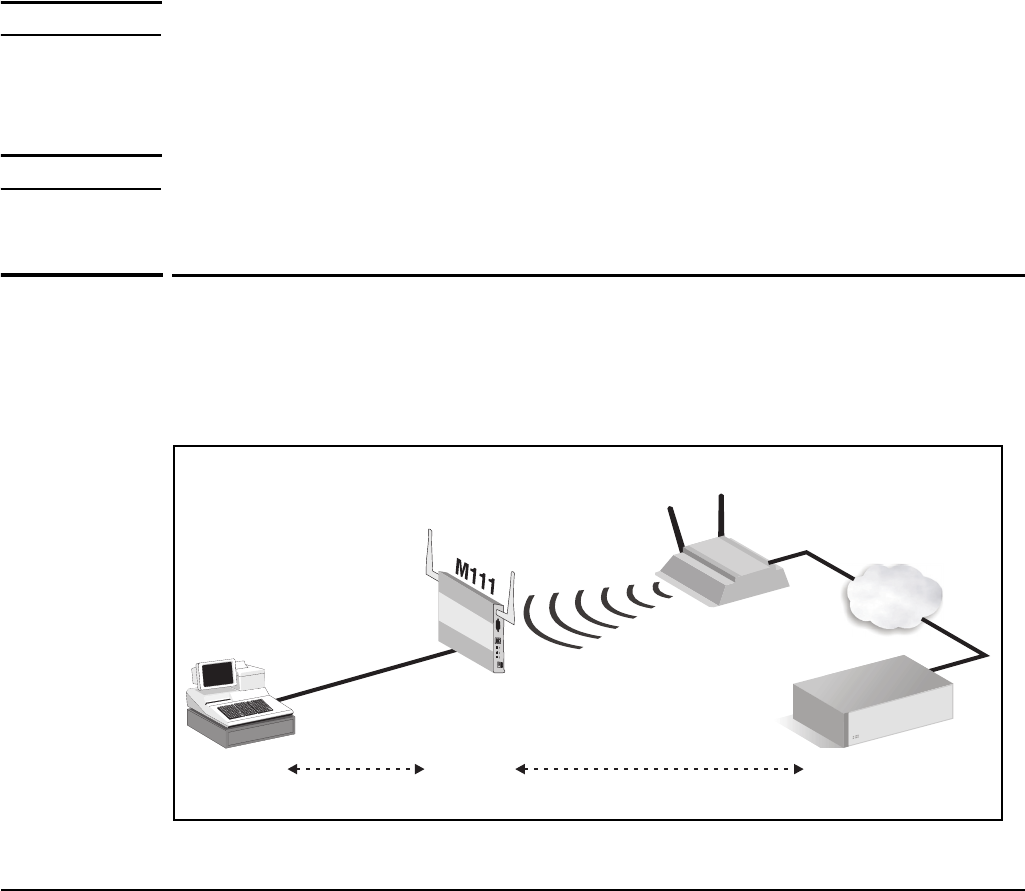
Working with the M111
Connecting serial devices
3-23
Settings
Profile name
Specify a unique name to identify the profile.
Protocol
Specify an IP protocol to use to classify traffic by specifying its Internet Assigned Numbers
Authority (IANA) protocol number. Protocol numbers are pre-defined for a number of
common protocols. If the protocol you require does not appear in the list, select Other and
specify the appropriate number manually. You can find IANA-assigned protocol numbers at
http://www.iana.org.
Start port/ End port
Optionally specify the first and last port numbers in the range of ports to which this IP QoS
profile applies. To specify a single port, specify the same port number for both Start port
and End port. Port numbers are pre-defined for a number of common protocols. If the
protocol you require does not appear in the list, select Other and specify the appropriate
number manually.
Note To accept traffic on all ports for a specified protocol, set Start port to Other and 0.
Priority
Select the priority level that will be assigned to traffic that meets the criteria specified in this
IP QoS profile.
Note It is strongly recommended that you reserve Very high priority for voice applications.
Connecting serial devices
The Serial to TCP feature enables traffic from a local serial device to be sent over a TCP/IP
network. For example, the following scenario shows serial traffic from a point-of-sale
terminal being forwarded to a host computer via a wireless link to a TCP/IP network.
Point-of-sale
terminal
Serial Port
Host computer
TCP client
TCP
M111
TCP server
Serial
R
e
s
e
t
Serial cable
Private network with
DHCP server on
subnet 192.168.5.0
MSM AP
5.25
5.11
5.25


















