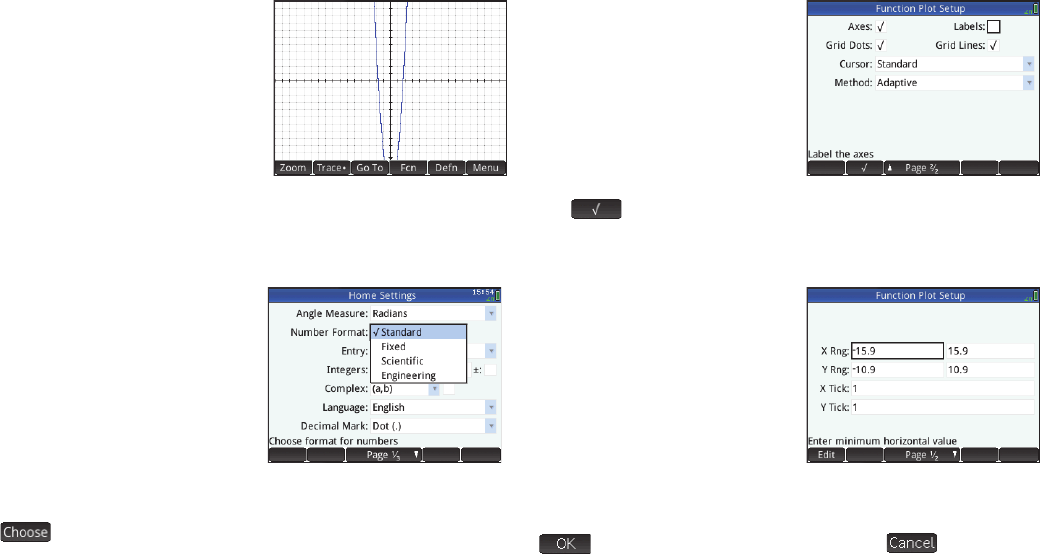
9
9
Understanding the User Interface
Menu Items
The bottom of the display
contains a menu of up to six
items. You choose an item by
tapping it once with your finger.
The menu items change
depending on what screen is
showing, or what item you last
chose.
Check Boxes
A check box enables you select
or deselect a single option. To
change a current selection, tap
on it once to select it, and tap
again to switch the value to its
alternate setting.
You can also use the cursor keys
to scroll to the check box and
tap .
Choose Boxes
A choose box displays one item
from a menu of items. To select
an item other than the one
showing, tap the box and then
tap the item.
Pressing
+ (or w) will cycle
forward (or backward) through
the options.
You can also use the cursor keys to highlight a choose box, tap
, use the cursor keys to select an item, and then press
E.
Input Fields
To enter data into an empty
input field, tap on the field and
begin entering the data. What
you enter appears on the entry
line. If the input field already
has data in it, tapping on it
twice places the data on the
entry line with the cursor at the
end, ready for you to make your changes.
When you have finished entering or changing the data, tap
or press
E. You can also tap to reject the
addition or alteration you have made.


















