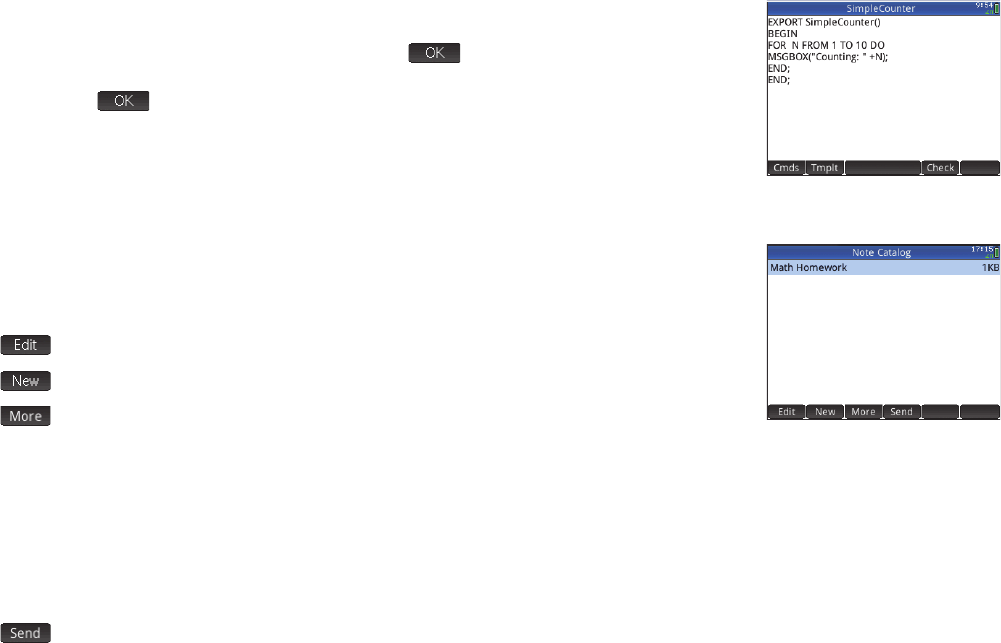
60
60
A simple program is illustrated at the right. When it runs, the value of N is set to 1 and the
program continues until it becomes 10. The value is displayed on screen in a message box. The
value is preceded by the string Counting:. If you tap
or press E, the value of N is
incremented by 1. The incremented value is displayed on the screen in another message box. You
continue tapping
or pressing E until N is greater than 10, at which time the program
stops running.
See the User Guide for more information about programming the HP Prime.
Note Catalog and Editor
The HP Prime has a note-recording feature that enables you to build a library of notes. Press
SN (Notes) to display the Note Catalog.
The following menu items appear (some only if at least one note has already been created):
• : opens the Note Editor for you to edit the selected note
• : opens an input form for you to give a name to a new note
• : opens a sub-menu with the following options:
Save: create a copy of a note with a new name
Rename: rename the selected note
Sort: sort the notes (either chronologically or alphabetically)
Delete: delete the selected note
Clear: delete all notes in the Note Catalog
• : sends the highlighted note to another HP Prime


















