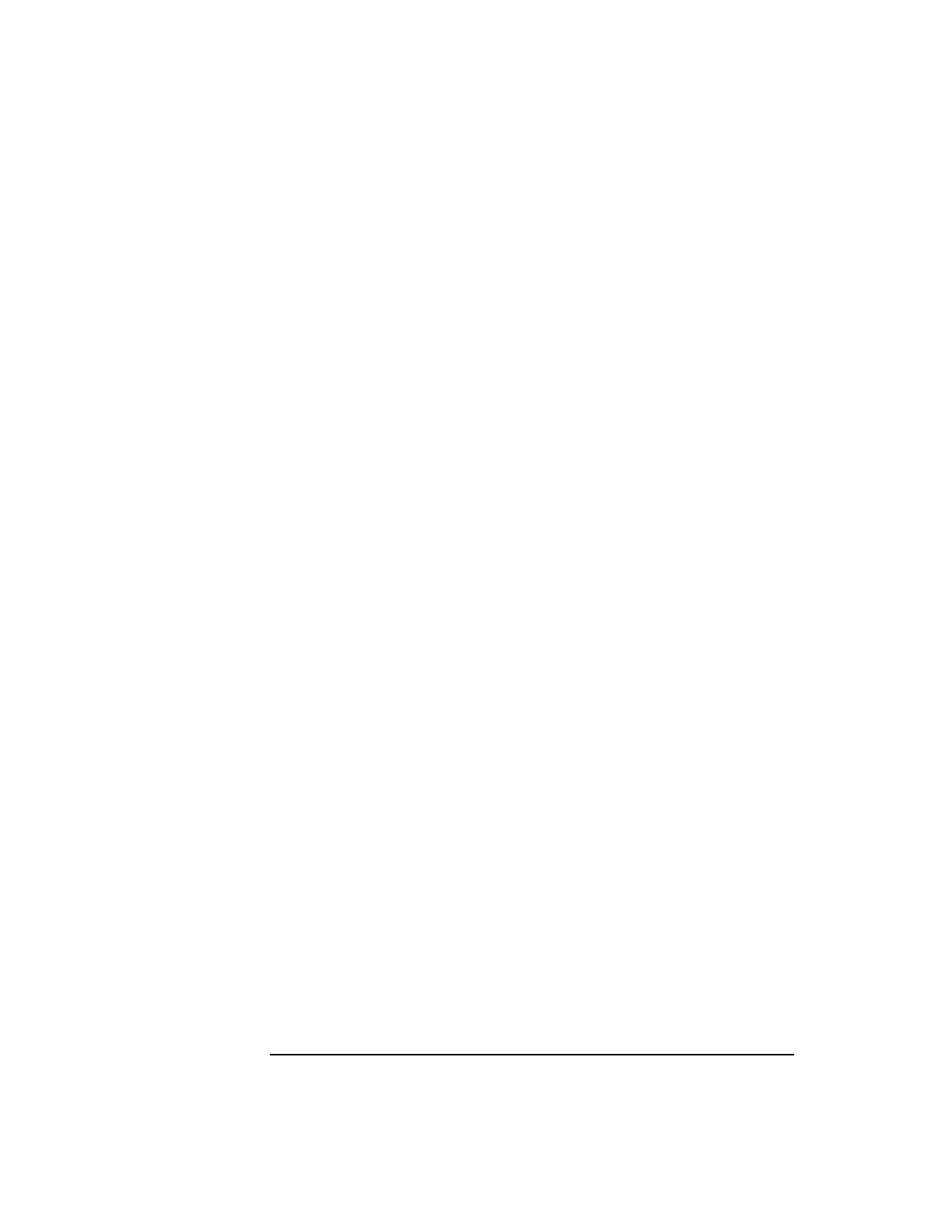
90 Chapter 4
Test Controller
User interface
Test Configuration menu - Test Parameters display
Test Configuration Menu - Test Parameters Display
CPUs: ( 1) 0 1 2 3* 4 5 6 7 8 9 A B C D E F
10 11 12 13 14 15 16 17 18 19 1A 1B 1C 1D 1E 1F
SPACs: ( 1) 0* 1* 2* 3* 4* 5* 6* 7*
SMACs: ( 0) 0* 1* 2 3 4 5 6 7
STACs: ( 0) 0 1 2 3 4 5 6 7
SAGAs: ( 0) 0* 1 2 3 4* 5 6 7
Nodes: ( 1)
Loop Enable: ON OFF*
Loop Count: 00
Test Error Count: 01
Pause Test Start: ON OFF*
Pause Test End: ON OFF*
Pause Subtest Start: ON OFF*
Pause Subtest End: ON OFF*
Pause On Fail: ON* OFF
A=Hardware Selection menu—Invokes Hardware Selection menu shown
in the example below:
Test Configuration menu - Hardware Selection menu
Test Configuration Menu - Hardware Selection Display
0=Return to Test Configuration Menu
1=CPU Selection
2=SPAC Selection
3=SMAC Selection
4=STAC Selection
5=SAGA Selection
6=Node Selection
Enter Command:
The selections of the Hardware Selection menu are defined as follows:
• 1-5=<hardware> Selection—Selects the appropriate controller.
The following prompt is displayed:
Select <hardware>:
The user must enter one of the following:
• An optional operator followed by a hardware component
number, for example 2, +2 or -2.


















