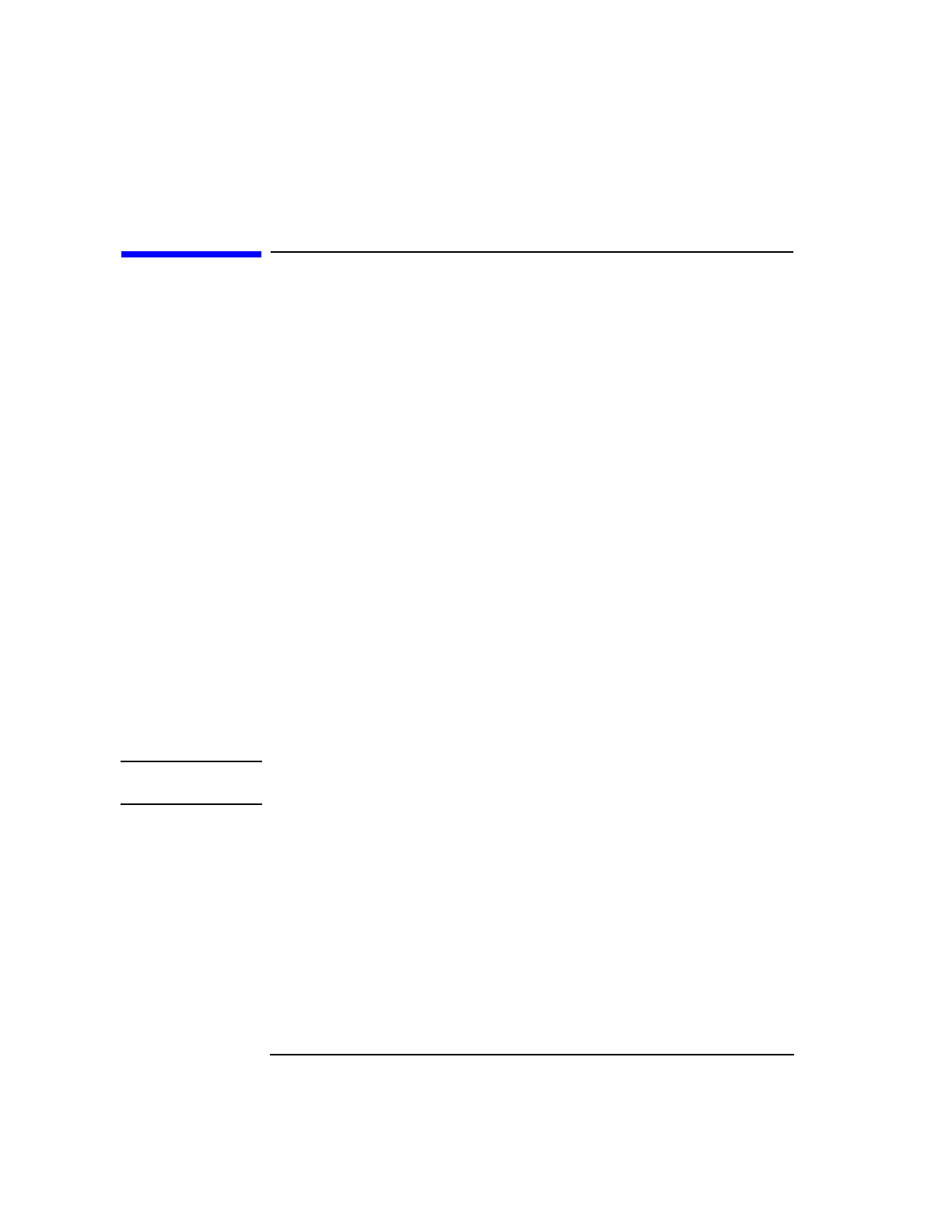
248 Chapter 11
Utilities
set_complex
set_complex
The set_complex sets the default V2500 Complex Name in the current
shell environment.
set_complex [COMPLEX_NAME]
Once set, teststation diagnostic or console utilities that are run from
within the shell operate on the specified complex.
If multiple complexes are configured on a single teststation, individual
shells can each be set to a specific default complex using set_complex.
Diagnostic and console commands entered from the shell access the
desired node as if it were the only complex on the teststation.
Example of command entered from the shell
joker-t (hw2a): /users/sppuser$ sppconsole 0
In this example, the command accesses the console for Node ID 0 in the
hw2a complex.
Users may temporarily override the default complex by including the full
Diagnostic Node name in the Diagnostic or console command. For
example, even though the default complex is set to hw2a, the following
command requests flash_info from Node ID 0 in the hw2b complex:
joker-t(hw2a):/users/sppuser$flash_info hw2b-0000
NOTE jf-ccmd_info lists the diagnostic node names for all active nodes on
the teststation Diagnostic LAN.
The customized shell environment for the sppuser account automatically
runs set_complex during login. If a single V2500 complex has been
configured, the default COMPLEX_NAME is assigned automatically. If
more than one complex is configured, the user is prompted for the
desired complex. With help from the parent shell, set_complex causes
the COMPLEX_NAME environment variable to be set appropriately.
set_complex also updates the shell prompt to reflect the default
complex name. The complex name is enclosed in parenthesis in the
prompt string. If the shell is running on the teststation desktop,
set_complex also updates the shell window title.


















