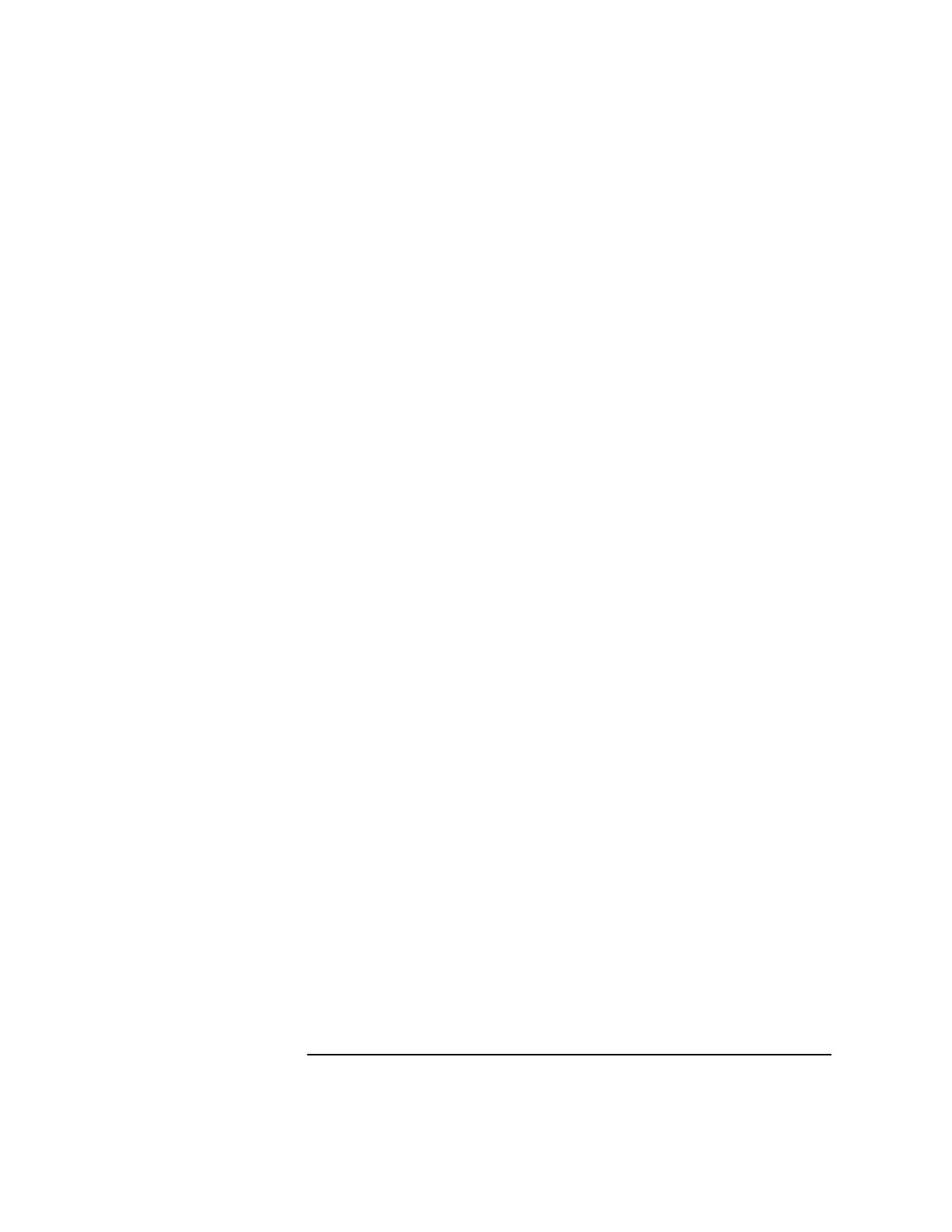
Chapter 10 211
Scan test
Running est from command line
est command flags and options
There are a number of flags or options that operate on and enhance the
est commands. Some of these flags and options perform the same
functions as the run time option commands.
To set these options, enter F at the est prompt. This invokes the flags
submenu. To exit, press return at the flags prompt. This returns the main
est prompt.
Some of the more useful options are:
• l—Limits the number of internal array patterns executed by the g
command. This has the affect of decreasing coverage to
approximately 90 percent.
• s—Stops testing when an error is detected.
• A <number>—Limits the number of ac connectivity tests.
Setting a limit of zero or less results in all patterns being used.
• D <number>—Limits the number of dc connectivity tests.
• E—Shows SDP packets transferred across the ethernet.
• P—Controls whether or not the pass/fail status of individual patterns
are displayed.
Script files
There are two ways of running script files: from the command line (-f
<filename>
) or from the est prompt. From the command line, est
executes the instructions listed and when finished, displays the est
prompt. To cause est to quit when the script is finished, put q at the end
of the script file.
The script command reads est commands from an ASCII file and runs
those commands. The following rules apply to the file:
• The file must have only one command per line.
• Command syntax must be the same as entered at the est prompt.
• Comments lines must start with a # sign.


















